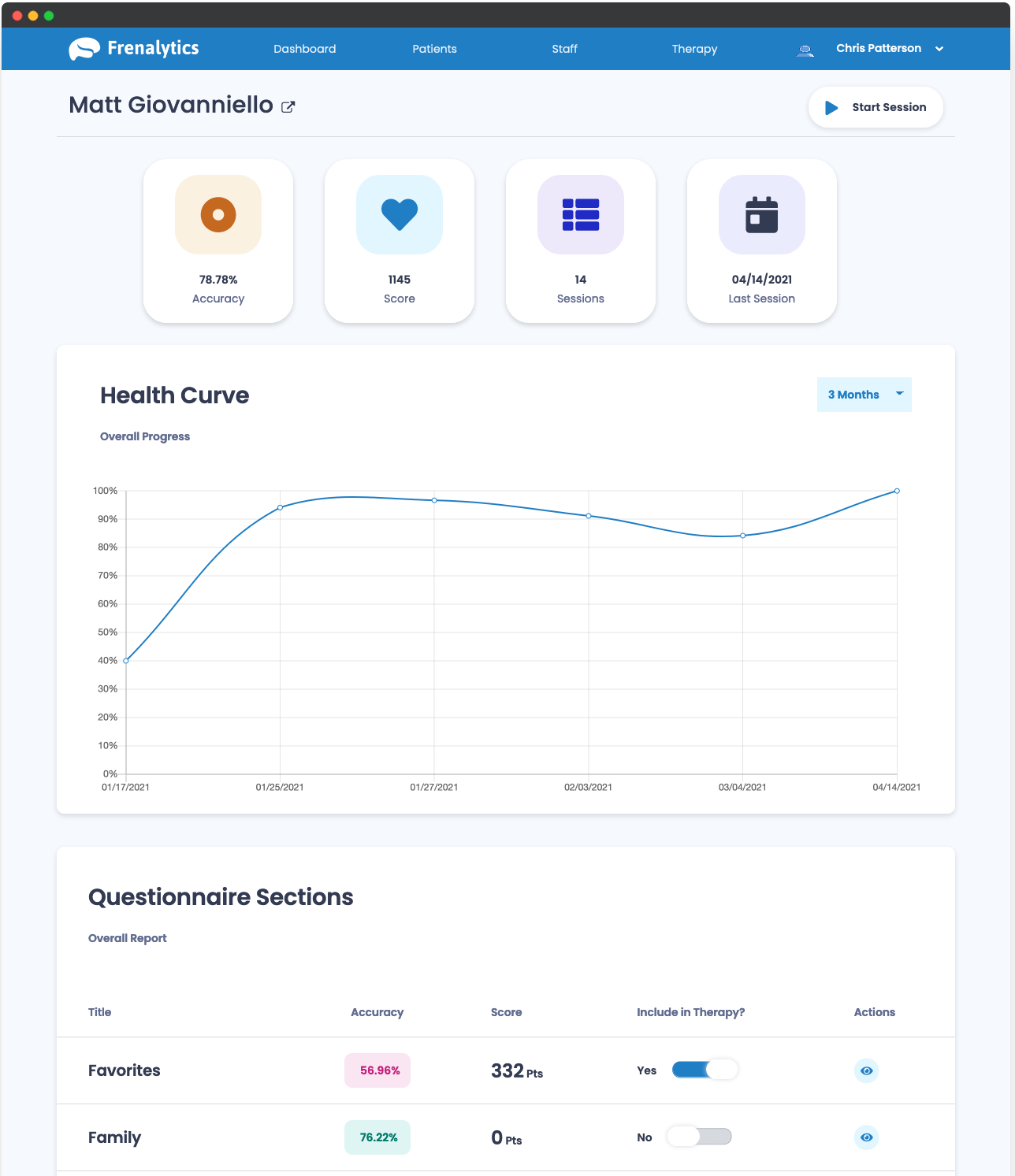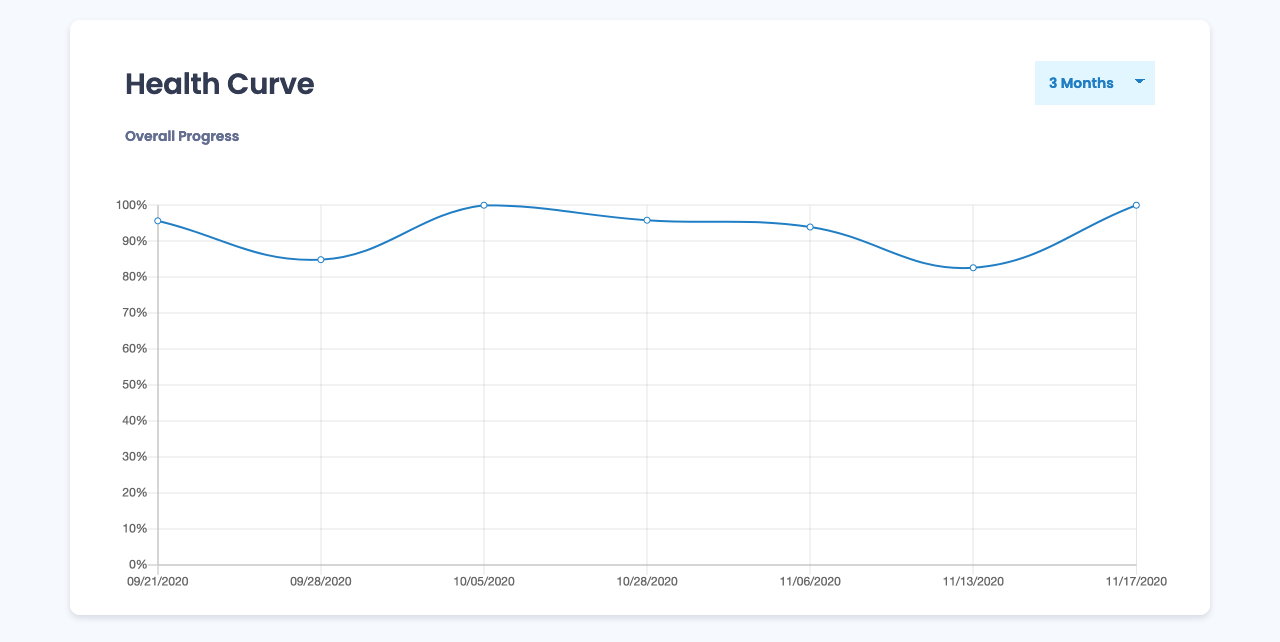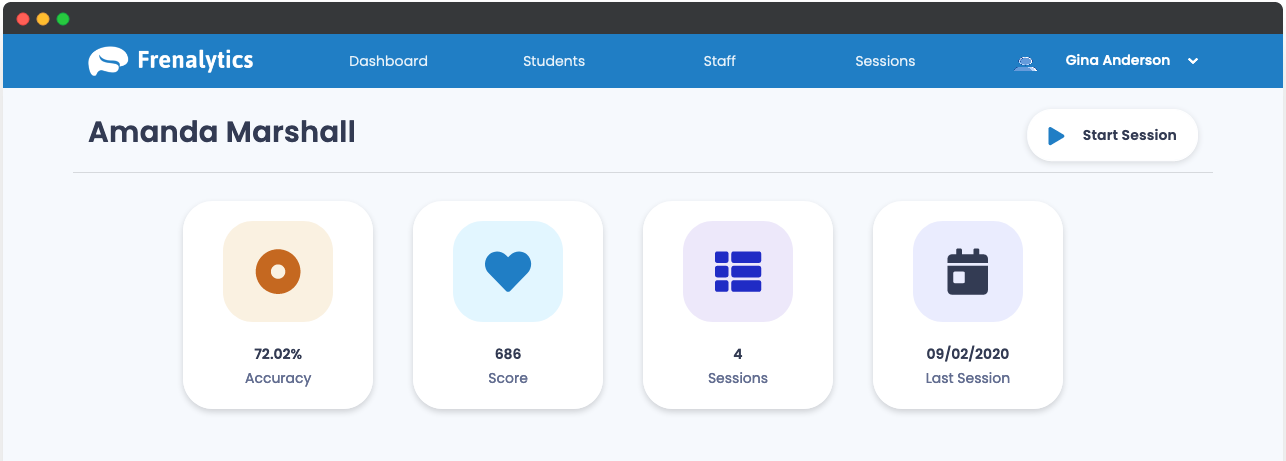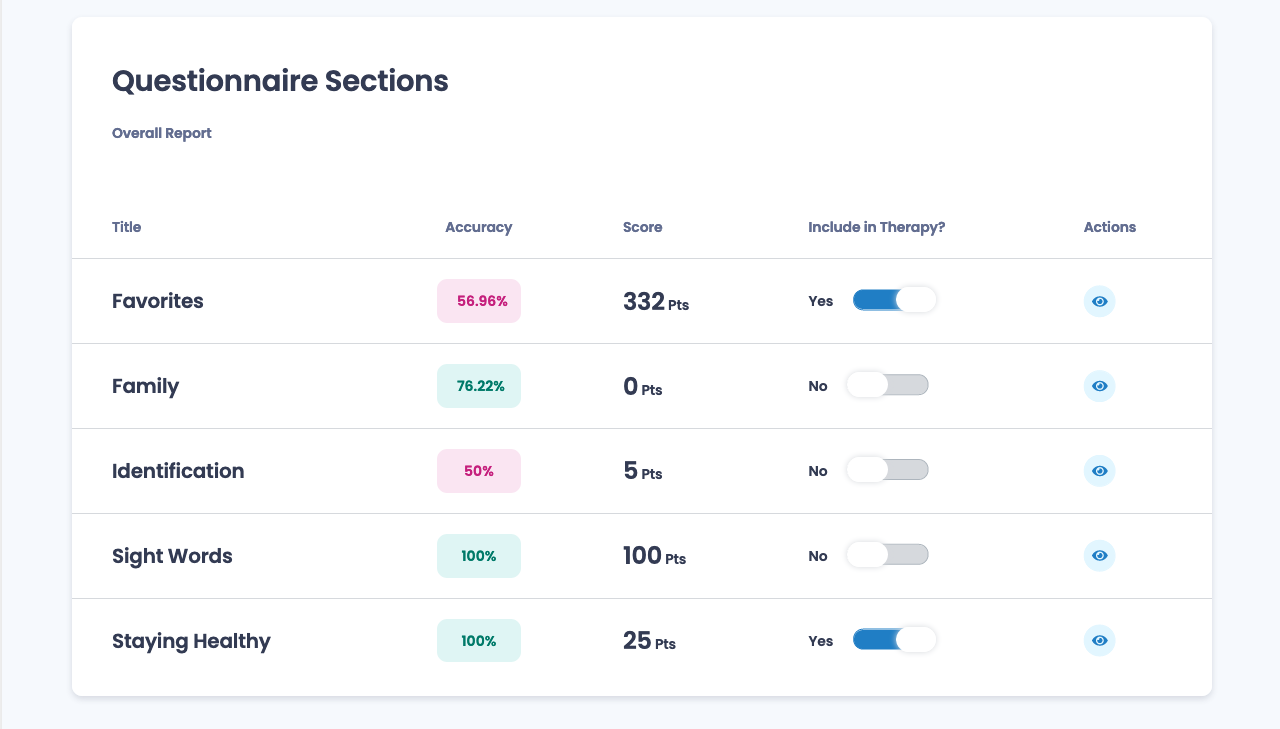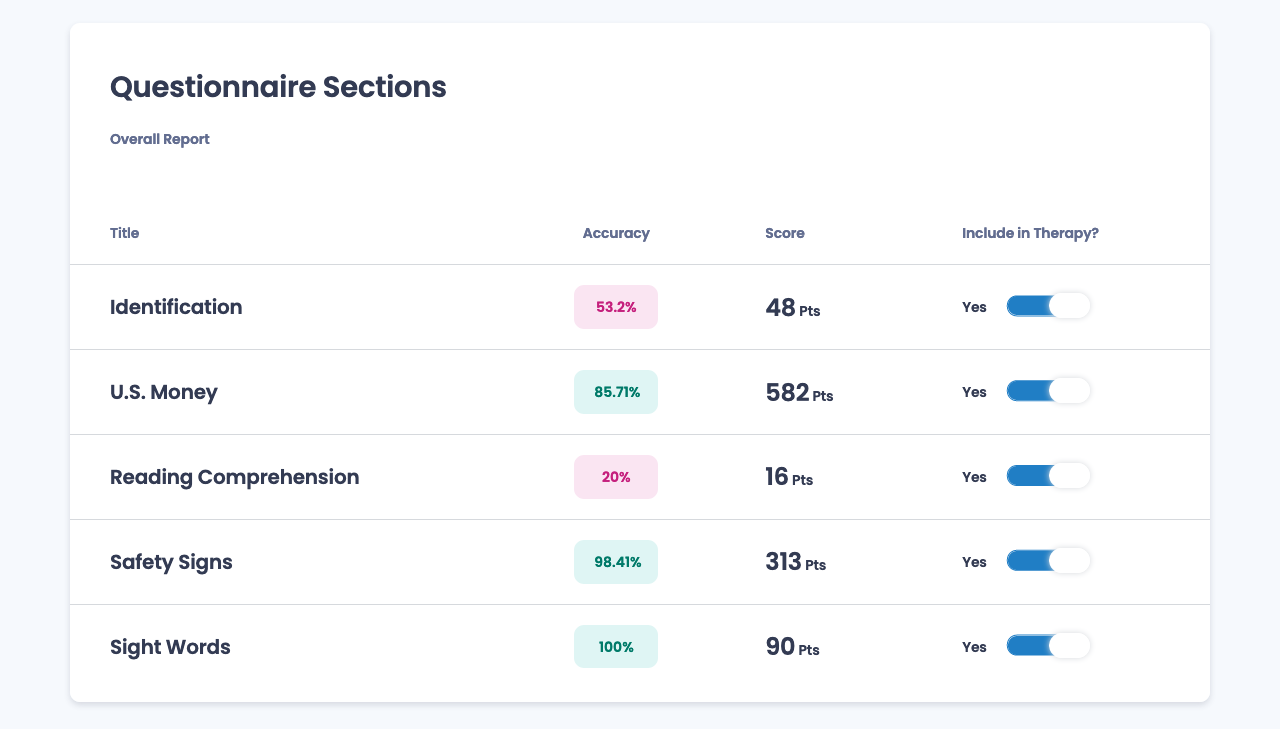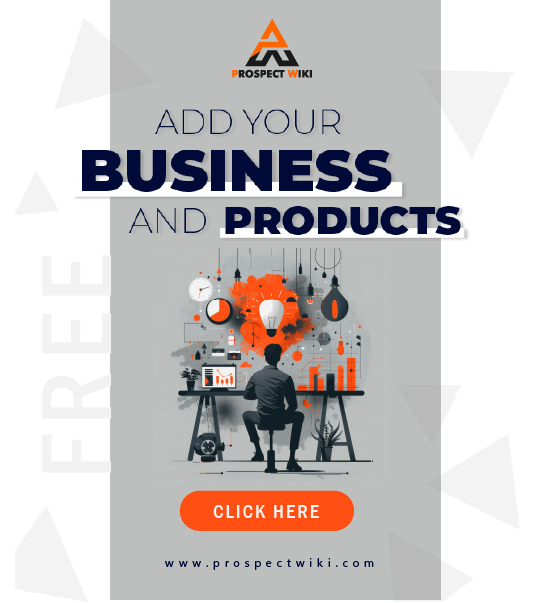Product Overview
Frenalytics
Frenalytics is a patented web-based program that assists neurologically impaired patients in their rehabilitation through the use of individualized treatment programs.
Originally created in 2008 as a PowerPoint game in response to CEO Matt Giovanniello's grandmother, who suffered a massive stroke while undergoing open heart surgery, Frenalytics now aids in the assessment and assists in the rehabilitation of neurologically affected patients suffering from stroke, dementia, traumatic brain injury (TBI), post-traumatic stress disorder (PTSD).
Specifications
LEARNING SESSIONS
Life skills lessons, reimagined
Our Learning Sessions leverage reminiscence therapy as an intervention technique to personalize the learning experience. But that’s not all: sound effects, a built-in scoring system, and questions shown in a multiple-choice game format make learning fun again.
LEARNING THAT’S ACCESSIBLE
Available on Any Device
Frenalytics is a web app, which means Learning Sessions can be run on a desktop, laptop, tablet, or smartphone. Plus, all you need is an internet connection – there’s nothing special to download or configure.
For patients and students with a mobility impairment, Frenalytics is best run with the assistance of a facilitator: therapist, nurse, teacher, spouse, sibling, or family friend. Touchscreens on mobile devices make it easy for a patient or student to tap answers in our Therapy Sessions, and our new text-to-speech feature enables patients and students to hear question and answer options for when reading is a challenge.
LEARNING THAT’S ENGAGING
Real-time Positive Reinforcement
Learning Sessions are interactive and engaging by design. Patients and students are tasked to interpret a question and select the correct answer; once an option is chosen, they’ll immediately see whether their selection is correct. If they’ve guessed correctly, they’ll be awarded points and move to the next question! And if they guess incorrectly, they’ll get to try again until they get it right.
LEARNING THAT’S PERSONAL
Highly Personalized Content
Frenalytics has thousands of built-in questions that caretakers can answer to make a truly unique learning experience for each patient and student. Plus, our new Custom Questions feature allows loved ones to ask virtually anything and present it to patients within a Learning Session.
From familial relationships and past work experience to favorite vacations and pastimes, facilitators can focus on what matters most for each patient to maximize cognitive potential and make the learning process enjoyable.
LEARNING THAT’S PRACTICAL
Life Skills for All Ages
In addition to highly customizable Learning Session content, Frenalytics also offers dozens of pre-configured modules covering U.S. money, safety signs, sight words, reading comprehension, letters & numbers, and other fundamental concepts.
LEARNING SESSION DASHBOARD
Personalized learning, meet personalized analytics
The Learning Session Dashboard brings together historical progress and granular outcome statistics to help facilitators easily gauge improvement, customize learning sessions, and share results with stakeholders.
PROGRESS AT A GLANCE
Summary Statistics
Easily understand each patient or student’s overall engagement with our Summary Statistics.
Accuracy captures the percentages of questions a patient or student answers correctly on their first attempt.
Score tallies the number of points a patient or student has earned over time. Correct answers on the first try earns a patient 5 points, and a correct answer on their second try earns 3 points.
Sessions shows the total number of completed Therapy Sessions.
Last Session displays the date of the most recently completed Therapy Session.
PROGRESS YOU CAN SEE
Growth Curve
Our dynamic Growth Curve helps visualize performance improvements over time – from the very first Learning Session to the most recent, and every one in between.
Filter the date range to see Accuracy improvements for the past month, 3 months, 6 months, or year, or choose to see data for all completed Learning Sessions at once.
PROGRESS THAT’S PERSONAL
Customizable Learning Sessions
See how well a patient or student is doing in a variety of foundational skills – and customize the concepts they see in their next learning session – all from a single report.
The Learning Session Dashboard displays aggegated Accuracy and Score statistics for each section, allowing caretakers to easily evaluate areas of growth and potential areas for improvement. Want to see even more detailed statistics? Click the Actions icon to dive deeper into per-question statistics.
Acting upon these analytics is just as easy: simply click the “Include in” switch next to a section or question to have it show (or not show) in the next Learning Session. Sections and questions can be turned on and off at anytime, and leaving sections or questions out does not negatively impact a patient’s Accuracy or Score metrics.
TEXT-TO-SPEECH
Learning sessions come to life
Hear question prompts, reading comprehension stories, and answer choices read aloud with a human-like voice – all with one click.
Personalized Voice
Frenalytics delivers a natural-sounding voice with every phrase, sentence, and story. The easy-to-understand voice reads text at a slower-than-average pace to help patients & students who may have visual impairments or reading difficulties more easily engage with our learning modules.
Top-Tier Security
Frenalytics leverages Microsoft’s Azure AI’s Speech service to offer an unparalleled text-to-speech integration that safeguards data at every step. Our text-to-speech integration through Azure AI helps ensure compliance with HIPAA, HITECH, FERPA, and related U.S. compliance regulations.