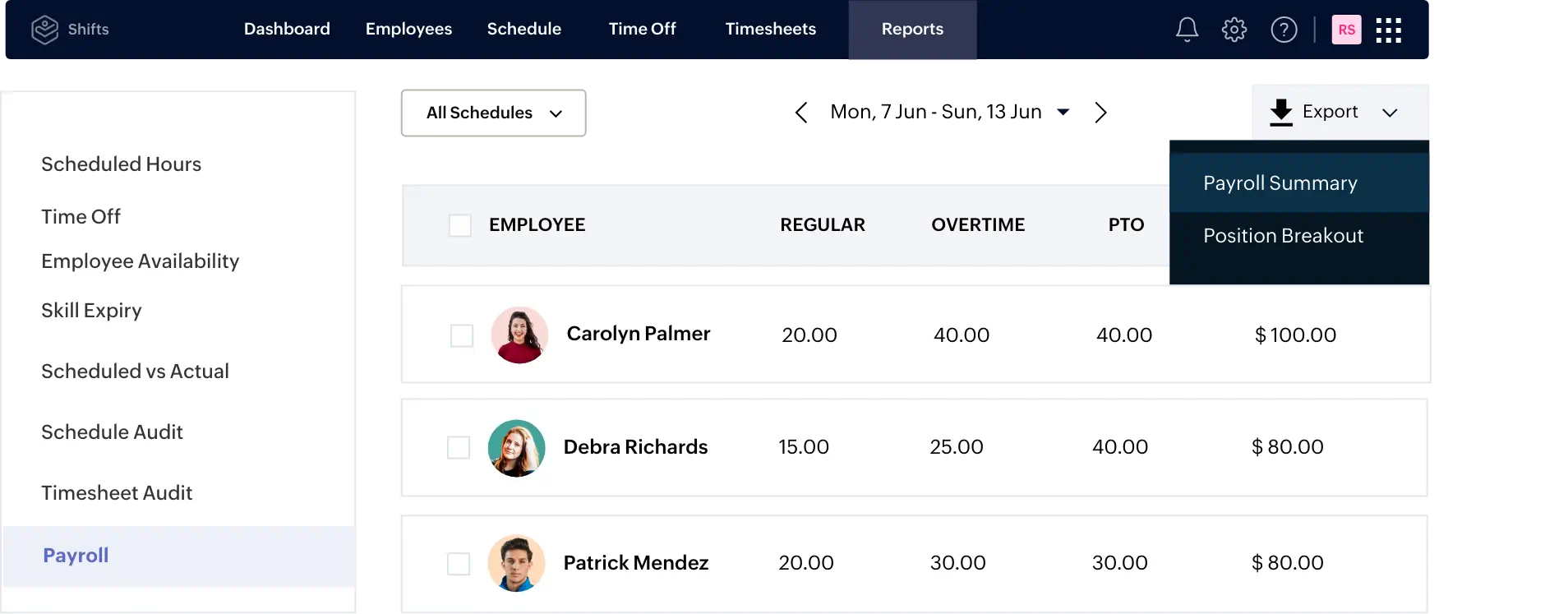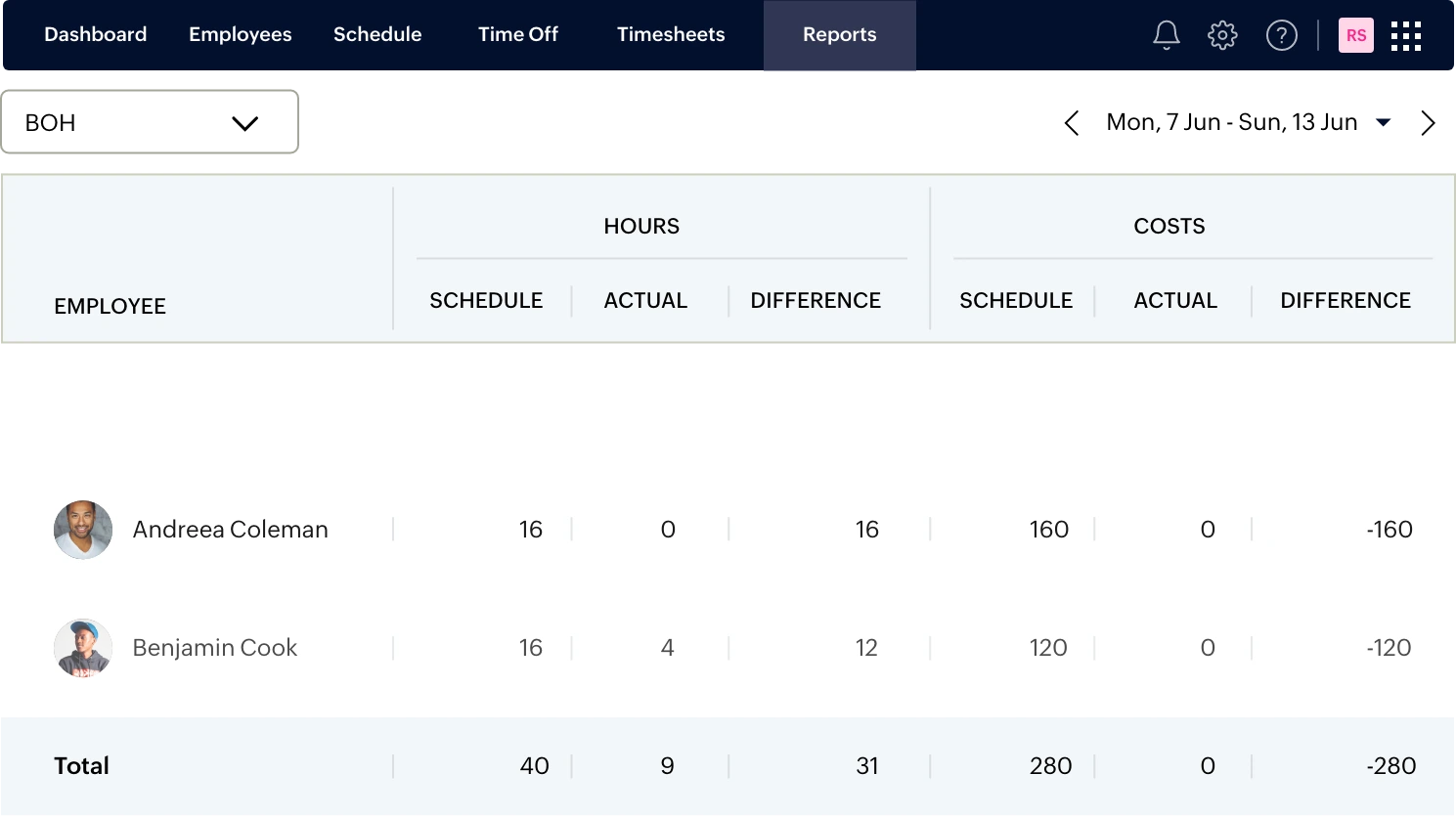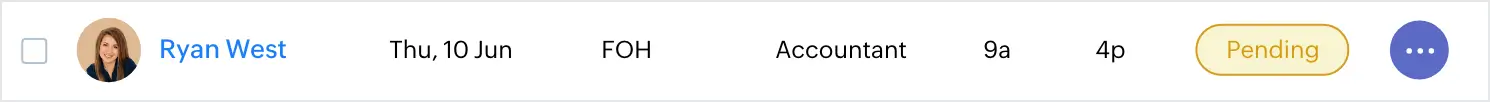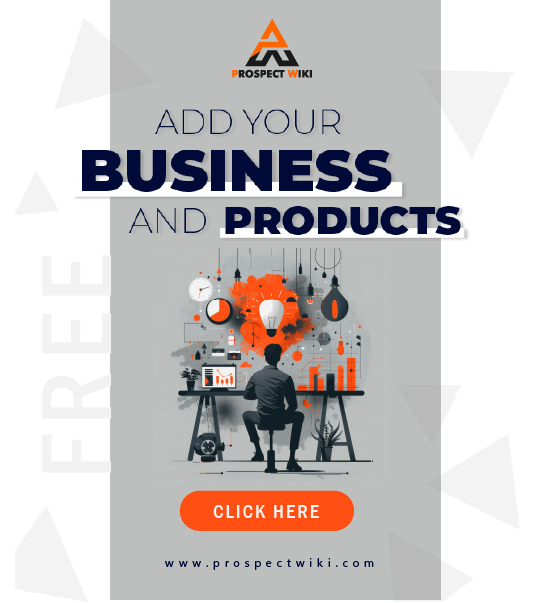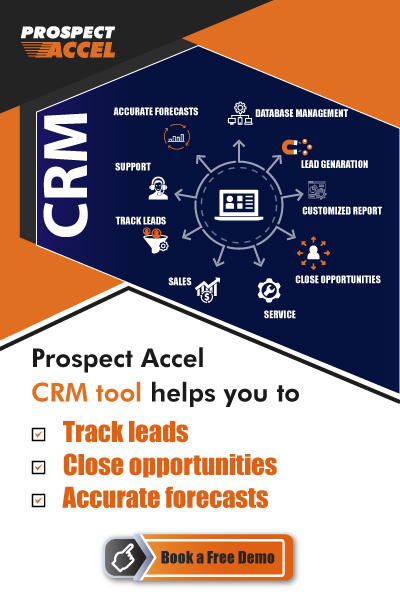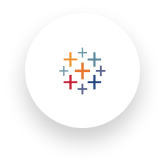Product Overview
Schedule faster. Plan ahead. Reclaim your time.
Zoho Shifts is your dedicated shift scheduling tool. With its powerful, easy-to-use features, you can draft work schedules, track team hours, and communicate with employees from any device.
Scale up and simplify your operations with employee scheduling software
Schedule quickly and effectively
Set up and finalize employee schedules within minutes using our employee scheduling software. Create schedules that don’t conflict by checking employee availability and time off. Notify your whole team about new shifts, schedule changes, and shift trade approvals instantly.
Empower your team with flexible schedules
Give employees the ability to swap, offer, drop, or pick up open shifts with minimal intervention from managers. Your team can also manage their availability and submit time off requests. Managers will receive immediate notifications for shift confirmations and shift trade requests.
Optimize your workforce management
Reduce labor costs and needless overtime by setting up pay rules and tracking hours with our time clock feature. This helps you reduce errors, control costs, forecast for the future, and manage budgets smarter.
Efficient payroll integration
Integrate with your payroll software for faster, more accurate payroll processing. Verify and export timesheets in just a few clicks, and never miss another deadline or pay period.
Specifications
Simple & effective employee scheduling
Shift management made easy with Zoho Shifts by conflict-free employee scheduling and managing availabilities, time-offs and shift trades.
Produce schedules quickly
Scheduling Interface
The straightforward and uncomplicated interface helps you to build schedules within minutes. You can create shifts in one click, drag and drop to move shifts or even copy previous weeks’ schedules. It is easy to adopt teams of any size and scaleable across one or many locations.
Schedule Templates
You can save standard or repetitive schedules as templates to save time and avoid reworking schedules from scratch. The templates can be also be modified when required.
Minimize scheduling conflicts
Employee Availability
Employee availability works hand-in-hand with the creation of a schedule. When your employees set their availability, it gets updated in the schedule and helps you to create a comprehensive schedule in just a single click.
Time off
Employees can request time-off from shifts subject to manager approval. Approved time-off requests are updated instantaneously in the availability of employees and helps you to create conflict-free schedules.
Instant team communication
Shift Notifications
Notifications of scheduled shifts and changes in schedule are sent instantaneously via text messages, emails or push notifications to employees . This ensures that your employees are informed and up‑to‑date.
Shift Reminders
Employees can also receive shift reminders before their shift is scheduled to begin via text messages, emails or push notifications. Your employees can set the number of hours before their shift that they would like to receive the reminder. This helps to reduce no‑shows and boost productivity.
Manage work shifts seamlessly
Shift Trades
Swap shifts and Offer shifts allow your employees to exchange with or hand off shifts to relevant, available and qualified co-workers. These shift trade requests can be approved or rejected by your managers. Shift trades helps in balancing manager and employee needs thus ensuring optimal productivity.
Open Shifts
You can schedule open shifts and send notifications to the qualified and available employees who are eligible to pick it up. The schedule is updated in real-time as and when an employee picks up the open shift.
Other Advantages of Employee Scheduling
Easy Setup
All you need is a web browser and internet. You can get started quickly and access everything online.
Multiple Schedules
Employee scheduling supports multiple locations and makes it easy to manage your employees across all locations.
Sync Calendar
You can sync your work schedules with common calendar applications such as Google calendar, Outlook and Mac Calendar.
Multiple Views
You can filter and view the schedule based on employees, positions, schedules and time period i.e. day, week or month views.
Custom Permissions
You can create your own custom roles with appropriate permissions to fit your needs.
Print Schedules
You can print schedules and share the copies with your employees who do not have access to a computer or mobile phone.
Time Tracking Simplified
Track employee attendance, approve timesheets and export accurate data to payroll with ease.
Hassle-free attendance management
Mobile Clock in
Get rid of chaotic paper timesheets. Your employees can now clock in/out of work right from their devices and thus creating accurate digital timesheets.
Time clock software for any device
You can turn any device - tablet or smartphone into an employee time clock. Your remote or off-site employees can clock in/out from their devices anytime and you will receive their attendance data instantly.
Effortlessly Manage Timesheets
Real-time attendance
Employees can start and end work shifts with our time tracking app. You can get a real-time update on who’s on the shift or on break or late to work.
Track labour costs
To ensure your employees are working on budgets, you can now compare scheduled hours with actual hours with our time tracking software.
Edit timesheets
You can edit clock in/out timings, change location, add shift notes and verify timesheets before you export it to payroll.
Payroll streamlined
Wage Compliance
You can now calculate wages for each employee according to your labour laws, including overtime pay with our timesheet software.
Customise Pay periods
You can set up your pay periods as per your organisation needs. You can now process your payroll weekly, bi-weekly, bi-monthly or monthly.
Payroll export
You can customise different pay rates based on each employee designation, review the timesheets and export accurate data to payroll seamlessly with a click.