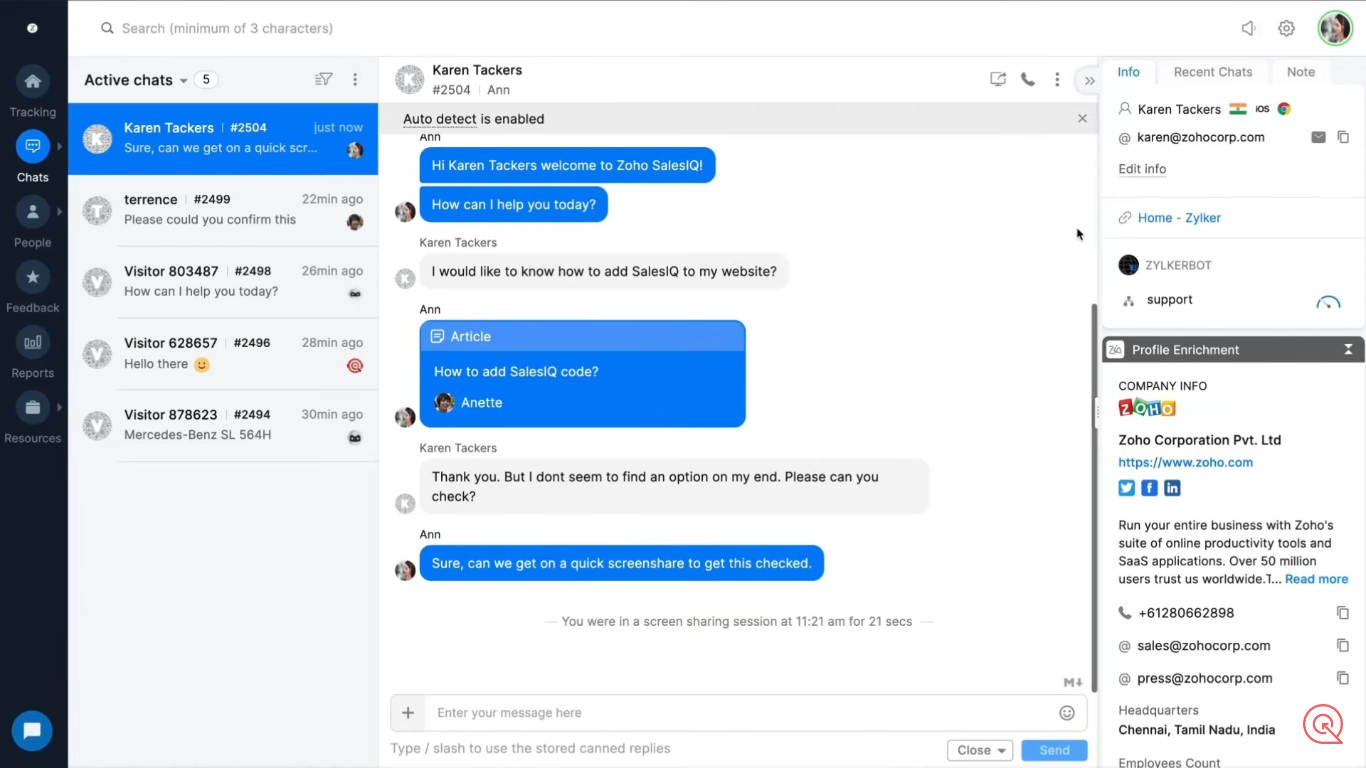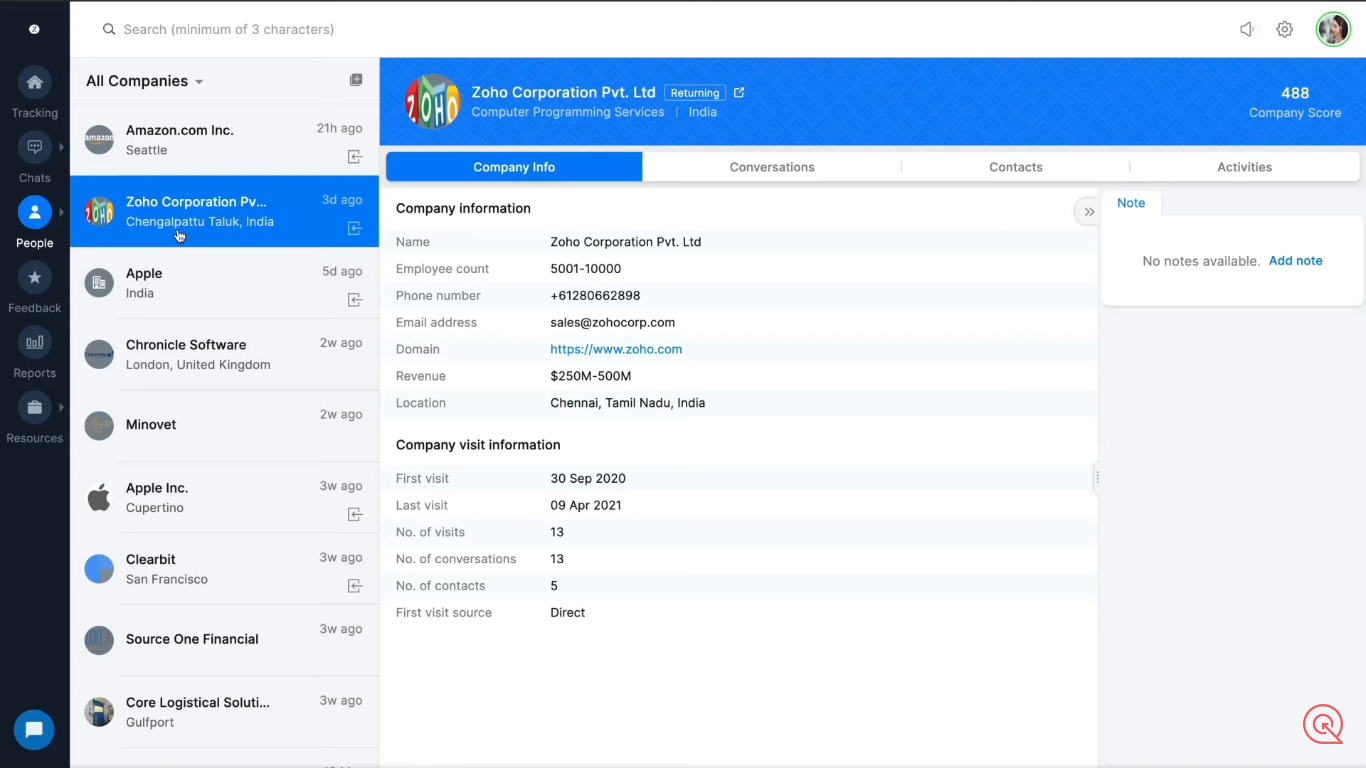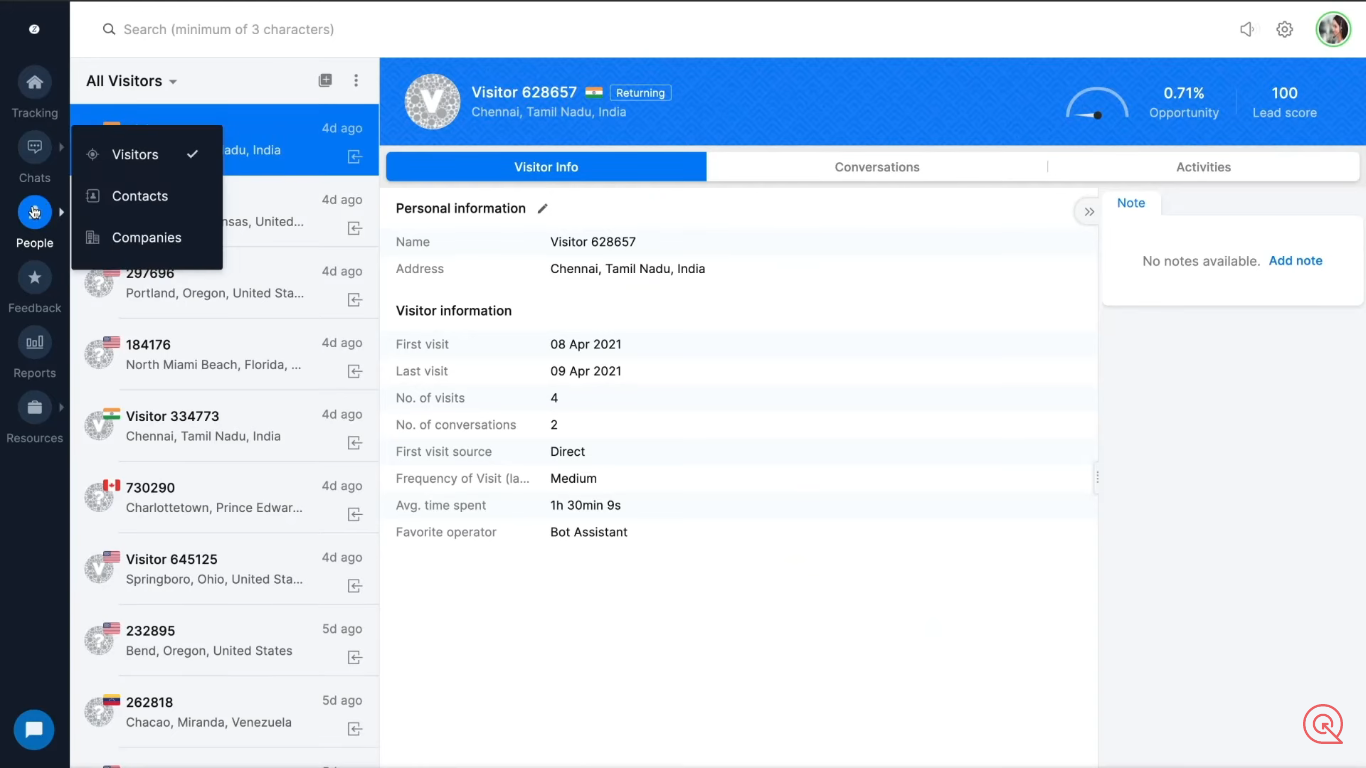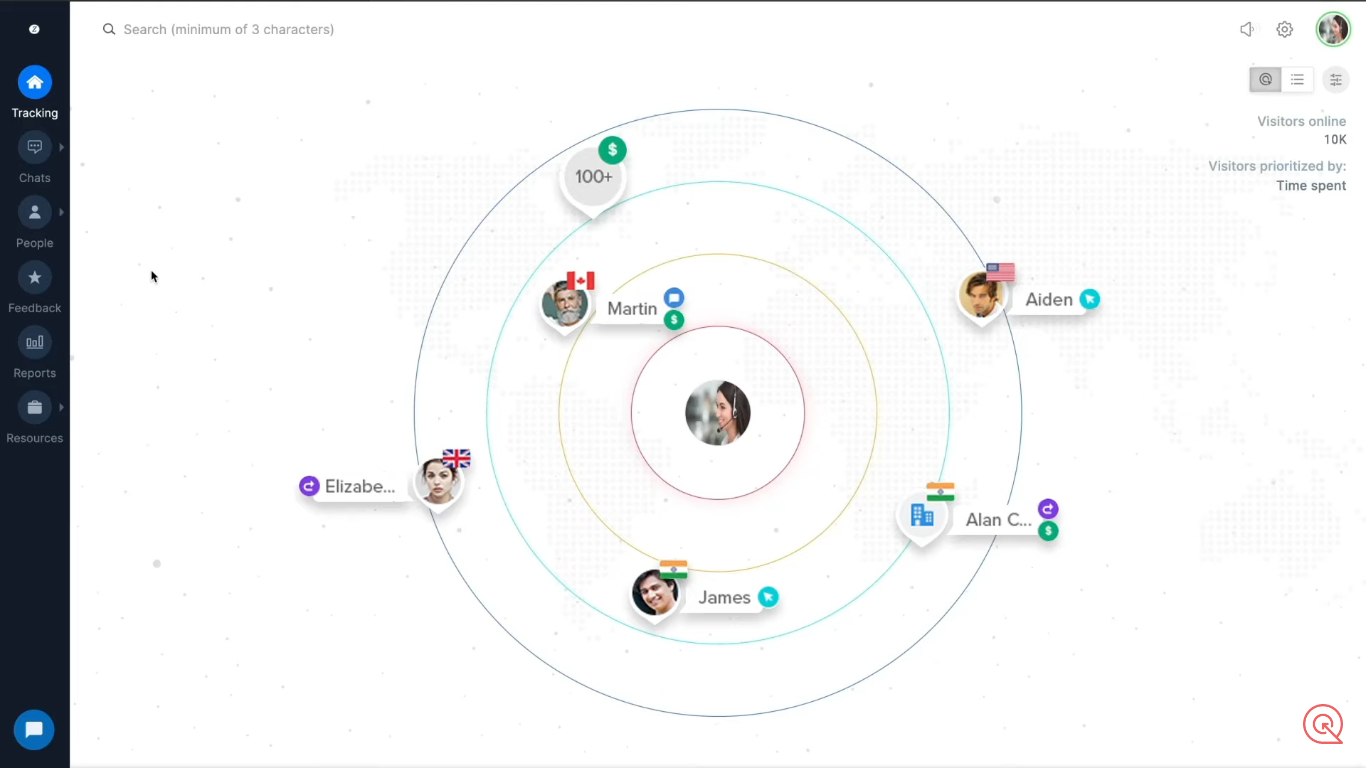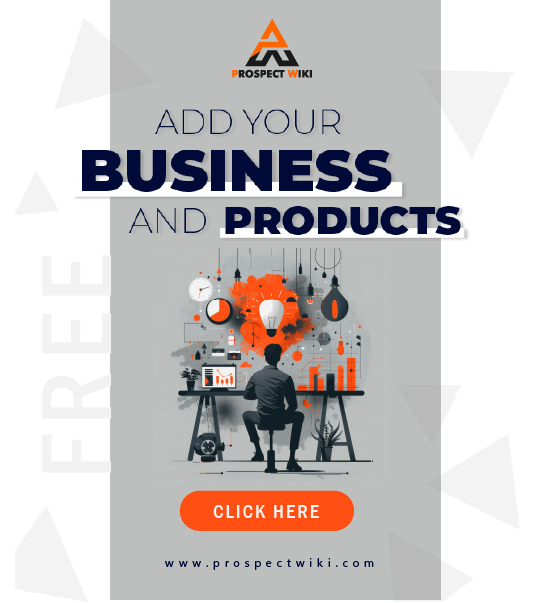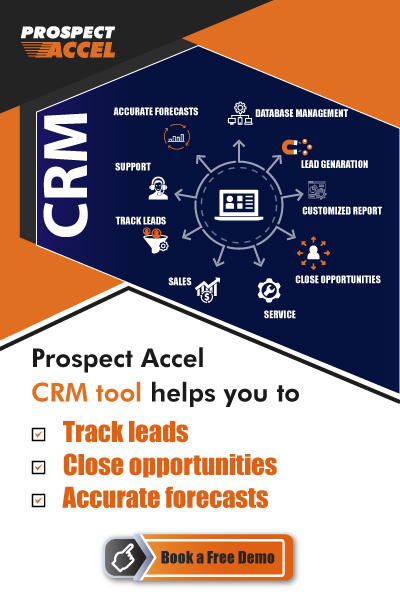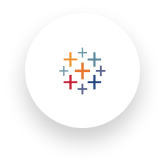Product Overview
Discover the future of customer engagement
Zoho SalesIQ offers your marketing, sales, and support teams the digital customer engagement tools to communicate with every site visitor at every stage of the customer lifecycle. This all-in-one live chat and analytics platform promotes proactive customer engagement, allowing you to initiate the right kind of conversation at exactly the right time.
Marketing
Expand your market reach with SalesIQ. Approach and interact with different prospects across borders and various sources in one place.
Grab their attention with tailored messaging
Engage every prospect that visits your website. Set up automated triggers for different scenarios to initiate a chat with visitors at exactly the right moment. Strike up a conversation with prospects by sending a message or showing a custom banner based on their areas of interest and how much time they've spent on your web pages.
Engage and route prospects with full context
Get an overview of each prospect’s areas of interest by analyzing which pages they’ve visited and what they've said in previous conversations with your agents. Use those insights to respond with relevant information or route them to the perfect live chat agent for their particular needs.
Integrate with major marketing apps
Connect Zoho CRM with Zoho SalesIQ to view, add, access, and sync prospect data from both applications. This powerful two-way sync ensures your data is easily accessible at all times. Use the contact information available in Zoho CRM to send targeted emails and newsletters to your prospects, thanks to our integration with Zoho Campaigns.
Analyze how your content performs
Derive meaningful insights from the data available in Zoho SalesIQ to identify what your prospects are most interested in on your website. Use that information to refine how you promote your products or services and then evaluate prospect engagement to further focus your marketing efforts.
Schedule visitor reports
Get a list of your website prospects sent straight to your inbox. Automate Zoho SalesIQ to generate, schedule, and deliver these reports to you in the format of your choice.
Sales
Experience better sales and rapid lead conversion with minimal effort. Captivate your prospects with proactive customer engagement using SalesIQ.
Let a bot handle the small talk
Create and use customized chatbots that can engage your customers in small talk and answer basic questions with relevant responses, saving your agents valuable time.
Segment and match leads to your sales reps
Direct leads to the agent who's best equipped to answer their questions based on which sections of your website each lead spent time on. SalesIQ's customer engagement analytics give your agents an overview of each lead's engagement history with your brand to provide better context for their conversation.
Switch to a call with the click of a button
Sometimes the difference between landing the sale and losing the lead is just a simple phone call. Show your prospects how much they matter by connecting instantly over an audio call launched right from your live chat window.
Integrate with CRM for better data
Easily access your lead and contact details with the Zoho CRM integration in Zoho SalesIQ. This powerful two-way integration ensures total customer engagement as prospect data is synced and available in both apps for quick reference. Target and engage these leads to turn them into customers.
Prioritize your engagement with lead scores
Identify which prospects are most likely to convert with SalesIQ's lead scoring feature. Set your own custom scoring rules to ensure your live agents only spend time with genuine prospects.
Translate conversations in real time
Converse with your prospects in their native languages. SalesIQ can instantly translate chat messages from other languages into English and then translate your response back into the sender's original language.
Restart the conversation from inside their inbox
Make your email signature more than just a formality. Simply add the SalesIQ embed code to your email signature, and your email recipients will be able to initiate a live chat session with one of your agents from inside their own inboxes.
Support
Get through support tickets faster. Provide smooth, real-time assistance to your customers with SalesIQ.
Automate your support with custom chatbots
Leverage the power of automation by using our highly customizable, low-code bot builder. The automated assistants you create can answer a customer’s initial queries, make small talk, display articles, and more before a live support agent is available to take over.
Integrate with your help desk
Pair your help desk software with Zoho SalesIQ’s live chat so support agents can address existing support tickets, create new ones, and even screen share with customers while chatting, all within Zoho SalesIQ.
Support your mobile experience
Have a mobile app? Ensure that customers get the same advanced live-chat experience that they're accustomed to on your website. Mobilisten by Zoho SalesIQ—our SDK for iOS, Android, and React Native platforms—enables mobile users to initiate a conversation from directly inside your proprietary app.
Transfer tricky support sessions to an audio call
Get the perks of phone support without the hassle of complicated installations. Make an audio call from the Zoho SalesIQ chat window to get a complete account of your customer's issues so you fix their problem fast.
Support your customers with fewer agents
Automate more of your support interactions by adding FAQs, canned replies, small talk, business terms, and help articles to Zoho SalesIQ. The chatbots you set up can use this data to quickly respond to your customers.
Set up advanced monitoring and reports
Oversee the progress of your newly trained support reps using chat monitoring, or get a bird's-eye view of your entire team with our easy-to-use monitoring dashboard. The feedback and reports modules in Zoho SalesIQ can paint a picture of your agent’s performance with just a click.
Specifications
Discover how visitors use your website
Observe and understand how visitors interact with your website in real time so you can reach out to the right prospects with personalized messages.
Website visitor insights
Get a detailed list of your website visitors sorted into hot, warm, and cold leads based on the criteria that matters the most to you. Combine this with details like their name, location, actions, time spent on site, pages visited, and more to deliver a customized experience.
Lead scoring
Easily identify your most valuable leads by defining rules to score them based upon their traffic source, time spent on your site, last active time, number of past visits, current page, location, and more.
Reach every visitor with chatbots
Easily create chatbots to automate routine interactions. Lend your team a helping hand using Zoho SalesIQ's enterprise-ready bot platform, Zobot.
Codeless bots
You don't need to be a coding wizard to build a bot. Our codeless bot builder has an intuitive UI, so all you have to do is create a flow and type in your bot responses and actions. Then you're all set!
Answer Bots
Introducing Answer Bot—an NLP-driven chatbot that uses our own AI technology, Zia, to understand common customer queries and answer them using your resource library. You can also add a library of small talk responses to make your bot more personable and include terms specific to your business to help the bot understand industry jargon.
Custom bots
If you're a coder who likes to get deep into your bot's brain, Zobot also has a programming interface that gives you full control over the chatbot's behavior. You can also power your bots with AI technologies like IBM Watson, Dialogflow, and Zia Skills, or connect it to your internal bot service and databases using our webhooks.
Choose the best mode for customer communication
Improve the customer's experience by assisting them using the method of communication that best fits their situation.
Live chat
Add live chat to your website or web app so visitors can conveniently reach out right when they need. It comes with real-time chat translation so you can converse in their preferred language and help them without any barriers.
Audio calling and screenshare
Launch voice calls or allow customers to call you right from within the chat window to discuss complex queries. You can also share your screen to walk customers through complicated explanations, or even ask them to share their screen to get a better understanding of the issue they're facing.
Remote access
Our remote access feature, powered by Zoho Assist, lets you request access to take charge of your customers' system to solve their issues remotely.
Instant messaging channels
Connect your business's Facebook page, Telegram, and Whatsapp accounts with Zoho SalesIQ and assist customers on their preferred channels. Bring all your customer communication into a single dashboard and save time spent on switching between apps.
Offer solutions in a resource library
Compile answers to common customer questions for them to access from their chat window or receive from your Answer Bot. This frees you to focus on more complex queries. Agents can also share these resources in a chat to support their responses.
Articles
Make product details, company policies, or help documentation available within the chat window as articles so customers can look up solutions before reaching out. Your Answer Bot or live chat agents can also suggest these to customers.
Frequently Asked Questions
Add answers to common questions that your Answer Bot or agents can use directly as responses to queries. You can also link FAQs to related articles to be displayed along with the response.
Answer Bot resources
Help your Answer Bot connect better with prospects and customers with Small Talk—sets of engaging responses. You can also equip it to understand and respond to a wide range of business and industry-related jargon used by your prospects by adding Business Terms. Queries that aren't answered by your bot are stored and the number of occurrences denoted for you to reference as you update your resource library.
Rely on data and action widgets for assistance
Create widgets to show you all the details you need while helping customers. Pull from your CRM, ticketing software, or other third-party tools and place it right beside the chat. You can also push details to a database, block out your calendar, or even extend a customer's trial period.
Rely on data and action widgets for assistance
Create widgets to show you all the details you need while helping customers. Pull from your CRM, ticketing software, or other third-party tools and place it right beside the chat. You can also push details to a database, block out your calendar, or even extend a customer's trial period.
Manage contacts whether you're a B2C or B2B company
Zoho SalesIQ helps both B2C and B2B companies organize their contacts more efficiently, giving you the information you need when you need it.
Business-to-Customer
Zoho SalesIQ categorizes your website visitors as leads and contacts based on the availability of their email address. Their recent activity and past chats are also displayed alongside this.
Business-to-Business
B2B models involve interactions with multiple contacts. Our AI-powered profile enrichment identifies your visitors' company from their work email address to categorize all contacts from the same organization together, along with publicly available information, activity, and chats. Third part software like ClearBit and Leadberry also work with SalesIQ.
Fuel your engagement with Zoho CRM
Connect Zoho SalesIQ with Zoho CRM for better context about a customer's journey. View prospect data during a chat, target leads based on your CRM data, and even push data from your chats to CRM. You also get notified in your CRM when a prospect visits your website or performs an action.
Streamline visitor engagement and support with automations
Configure automated chat triggers and rule-based chat routing to save time spent on redundant tasks.
Proactive chat triggers
Set up personalized chat triggers so you reach out to visitors at the right touchpoints to offer help or send exciting deals for faster conversions. These triggers can be based on the landing page, number of past visits, CRM data, and more.
Chat routing
Customers expect immediate help without being endlessly traded around from agent to agent. Direct chats to the right department or staff based on a customer's traffic source, landing page, number of visits or chats, lead stage, and more.
Give customers easy access to old chats
Zoho SalesIQ lets your customers access older chats as separate conversations right within the chat window, helping them quickly reference previous interactions. Customers can also reopen a closed chat to continue a conversation.
Connect Zoho Desk to streamline customer support
Integrating Zoho SalesIQ with Zoho Desk makes a customer's existing support interactions readily available to you so you can assist them in real time with full context. You can also convert chats into tickets from a single place.
Block spammers and cyberbullies
Make a list of terms you deem inappropriate and configure bots to close sessions when they encounter these terms. They can do this without an agent hand-off while also blocking the offender's IP address.
If a visitor uses abusive language while chatting with an agent, the IP address of the visitor can also be blocked manually.
Leverage your team's strengths with collaboration
Bring out the best in each other by combining the expertise of each team member.
Chat transfer and group chat
Even with efficient routing, sometimes agents get queries outside their forte. Zoho SalesIQ lets you transfer a chat or simply invite someone with the right answers to join. You can even add a note for the next person as you transfer the chat.
Agent-to-agent chat
To work together well, your team should be able to easily communicate with each other. Our internal operator chat lets agents have one-on-one interactions or talk to each other in a group setting.
Message board
Gone are the days when you had to call a meeting for every announcement. Tell team members about new offers or updates on the internal message board to keep everyone on the same page.
Stay connected anytime, anywhere
Get live notifications and chat with prospects from anywhere and at any time using our live chat apps available for Android and iOS devices.
Measure and coach
Get daily and monthly reports delivered right to your inbox so you can guide your team to success.
Performance metrics
Keep track of each agent's progress and monitor their average response time, number of concurrent chats, and online vs idle hours to make appropriate adjustments.
Chat monitoring
Set monitors to view each agent's chats in real time and guide them through it. You can even join an ongoing chat if the need arises.
Dive deep into stats with Zoho Analytics
Unearth meaningful engagement insights from your website traffic, visitor activity, conversion funnels, chat influx, or even your team's performance. You can also merge data from Zoho CRM, Zoho Desk, Salesforce CRM, and more to get a 360-degree view of your business.
Deliver a great mobile experience with Mobilisten
Extend all the capabilities of Zoho SalesIQ to your mobile app and give users a way to connect with you from any section of it. Mobilisten, our mobile SDK, makes it incredibly easy to implement in-app messaging inside your Android and iOS apps or apps built using React Native.
Have Question ?
Get in touch!
Videos