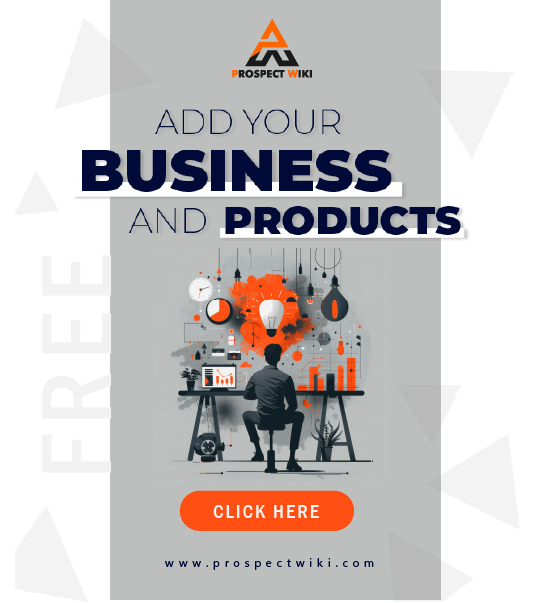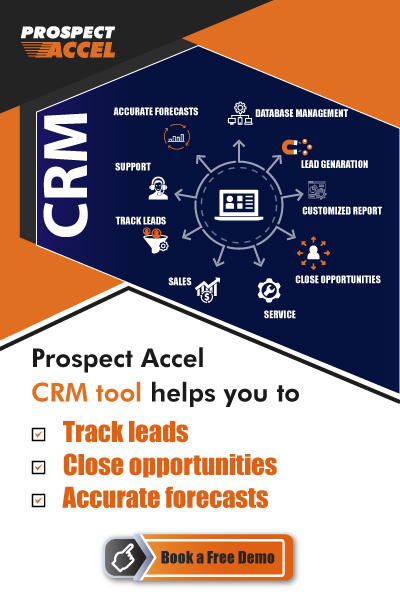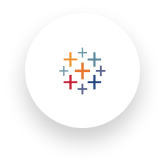Product Overview
The most beautiful note taking app across devices.
Note. The Cards.
Different types of notes should be treated differently. Each Note Card type is designed to complement the type of note you're taking.
Text
Jot, list, record, sketch, and snap what you need to remember with Text Card.
Checklist
Stay on top of things with a dedicated Checklist Card.
Audio
Record meetings, lectures, and conversations with a dedicated Audio Card.
Photo
Capture moments, scan documents, and save images you'll need for later with Photo Card.
File
Add PDFs, word documents, spreadsheets, and more with a dedicated File Card.
Sketch
Jot handwritten notes and sketch visual ideas with a dedicated Sketch Card.
Smart
Save content to Notebook. Then watch Smart Cards intelligently format it into beautiful note cards.
Specifications
Notable Gestures
Flick to find the Note Cards you need.
Pinch to group Note Cards into a stack.
Pinch to fold Note Cards like an accordion.
Swipe your notebooks and Note Cards for information.
Customize and organize.
Make each notebook yours by selecting one of our handcrafted covers.
Copy and move Note Cards to keep your ideas in order.
Assign colors to your Note Cards to stay organized.
See your Note Cards in either grid or landscape style views.
Note the details.
Marvel at how objects react to your touch.
See Note Cards behave like magnets when you group or ungroup them.
Watch font colors change according to each Note Card's color.
All the Extras.
Tag your notes to make them easily searchable and keep them organized.
Secure your notes and notebooks with passcodes and Touch ID.
Refer to previous versions of a note by checking its Version History.
Ask Zia to help you save content to Notebook, search for notes, and set reminders with voice commands.
Multi-task with Notebook in iPad Pro