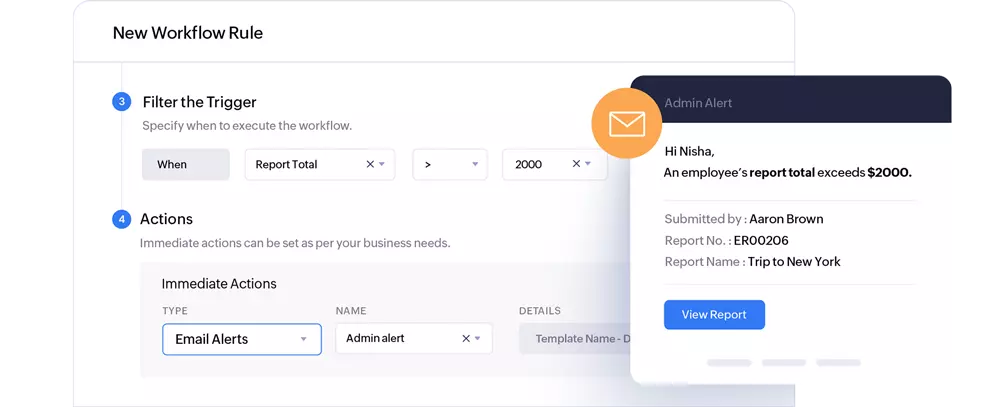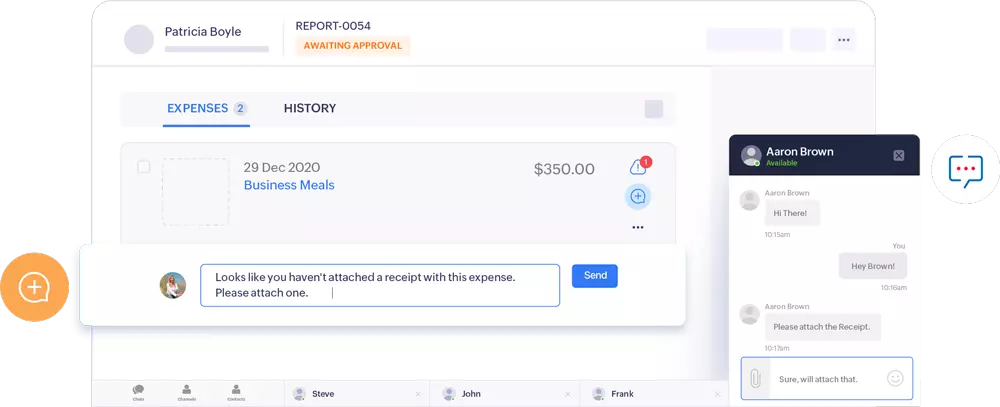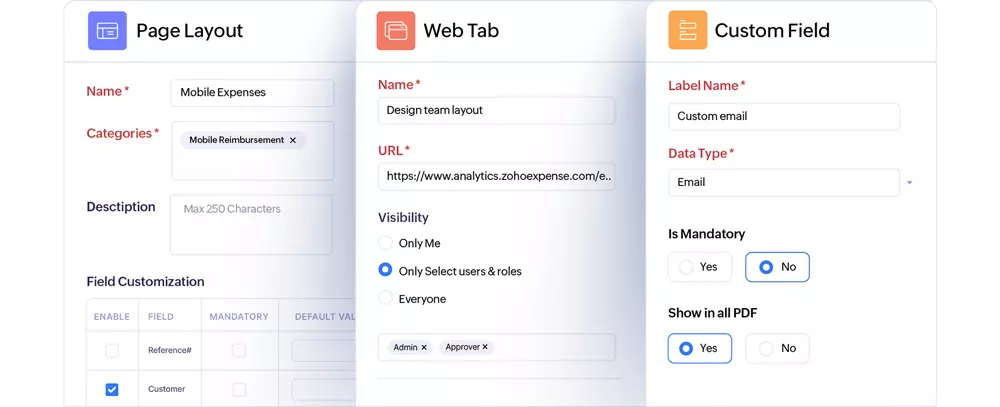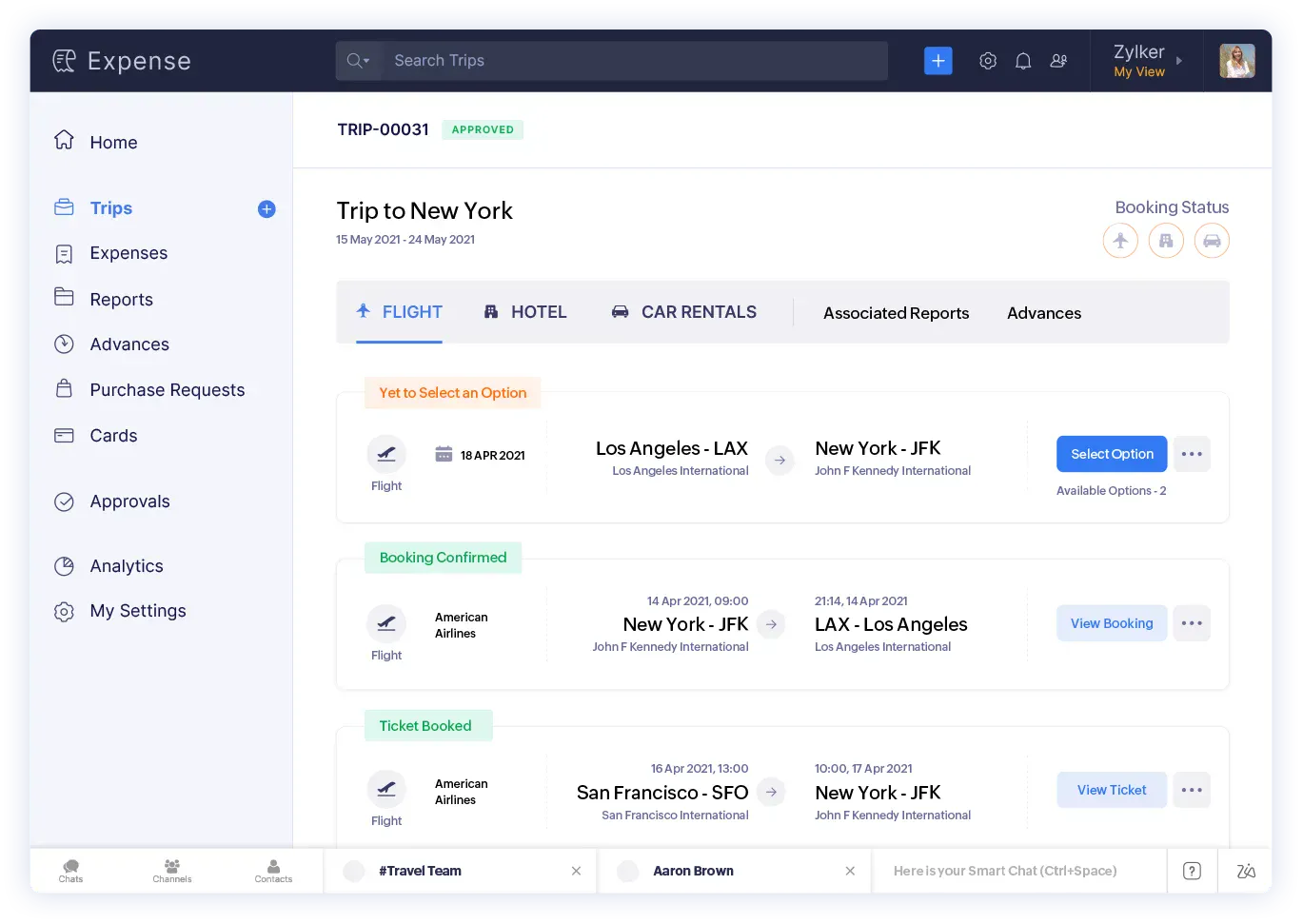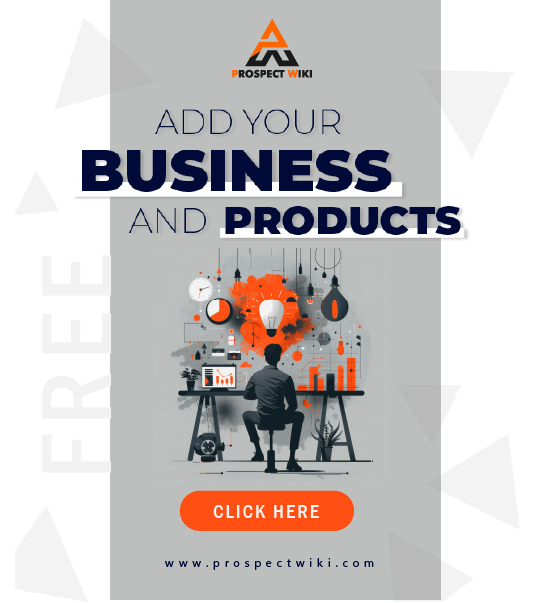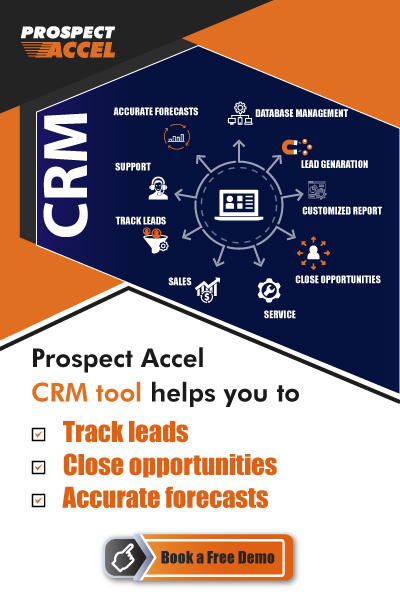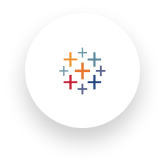Product Overview
Travel and expense management for growing businesses
Across 5+ years, Zoho Expense has helped tens of thousands of businesses streamline corporate travel, automate expense reporting, gain complete control over spending, and get crucial financial insights to stay two steps ahead.
Travel
Manage all the stages of your employees' business trips—before, during, and after. Make travel and hotel bookings, set up pre-travel approvals, and do much more.
Expense
Automate expense reporting from start to finish. Enable employees to report expenses on the go, simplify approvals, and reimburse on time.
Cards
Add your company cards, fetch card feeds directly from card providers, and automate reconciliation.
Purchase Request
Procurement teams can ensure budgetary compliance and better control over purchases with comprehensive requests and approvals, thus maximizing pre-approved spending.
Payments
Cut down on turnaround time by reimbursing employees on time with direct deposit.
Analytics
25+ analytic reports on expense reports, cards, travel, spending, and reimbursement to keep you up to speed at all times.
Travel Management
Zoho Expense enables you to make online travel bookings and manage offline travel as well. Create detailed travel itineraries, set up and manage traveler profiles, and do much more:
Set up multi-level, customized pre-travel approval flows
Complete, end to end travel desk management
Make online travel and hotel bookings and manage offline travel easily as well
Expense Reporting
Manual expense reporting is a thing of the past. Zoho Expense automates the process from receipts to reimbursement, eliminating manual errors and saving you countless hours. You can also:
Empower users to Autoscan receipts to create expenses automatically
Automate expense reporting and approvals
Make reimbursements/settlements online
Spend Control
Never go overboard with your spending. Set up budgets, enforce policies, and configure purchase approvals to ensure no money is wasted on unauthorized expenses or purchases. Not just that:
Create budgets and compare with actual spending
Set up different rules to restrict overspending by employees
Streamline spending with purchase requests
Audit & Compliance
Zoho Expense's AI-driven fraud detection engine helps you audit your business expenses better and keeps you ready for tax season. With dedicated country editions, you get local compliance and mileage rates by default.
Audit expenses prudently and spot fraud with AI-driven insights
Choose from different existing tax-ready editions
Keep track of all activity with a complete audit trail
Zoho Expense is extensible
Automation
Set different expense reporting tasks to autopilot with features like workflow rules, custom functions, and webhooks.
Customization
Tailor your travel and expense management to suit your business' needs. Create custom components like buttons, links, and modules.
Collaboration
Siloed departments are a thing of the past. Communicate with employees contextually and in real-time via chat, comments, and notifications.
Specifications
Receipts and expenses
Automate your receipt and expense management with the help of robust features that free up time for other important tasks.
Receipt management
Auto-scan receipts, track and store them digitally, and forward them from your email.
Expense management
Enable different kinds of expenses—multicurrency, per diem, billable and non-billable—and automate expense creation.
Mileage tracking
Track mileage using any of four different methods.
Cards
Zoho Expense makes personal and corporate card management a cinch for finance teams and employees alike.
Direct feed integration
Fetch corporate card feeds directly from card providers.
Corporate card reconciliation
Connect your corporate cards and automate reconciliation between expenses and card transactions.
Expense reports
Enable employees to create and submit comprehensive expense reports, automatically.
Expense report management
Create expense reports with detailed information and submit for approval.
Expense report automation
Automate expense report creation and submission.
Trips
Manage travel itineraries, configure travel policies, and share offline ticket options.
Purchase requests
Enable employees to create purchase requests, and streamline the purchasing process with custom approval flows.
Approvals
Ensure every expense, trip request, purchase request, and cash advance request is properly vetted with approvals.
Simplified approvals
Set up simple or hierarchical approvals and out-of-office approvers to ensure no expense report or travel request is left unattended.
Custom approvals
Configure multi-level, custom approval flows based on your own criteria and ensure that expense reports and travel requests are routed to the appropriate person.
Control
Ensure every expense, trip request, purchase request, and cash advance request is properly vetted with approvals.
Policies
Configure individual policies for your cost centers, branches, and departments to gain better control of employee expenses.
Expense rules
Set up daily, monthly, or yearly limits on expense amounts or per diems and send a warning notification or block the submission when an employee exceeds their limit.
Budgets
Create budgets for expense categories or types, compare them with actual spending, and stay on top of your spending.
Illustration for expense control
Reimbursement
Settle reimbursements faster online, notify employees about reimbursements instantly, and record manual reimbursements when needed.
Audit and compliance
Zoho Expense takes care of auditing your expenses and staying compliant with local tax laws.
Audit
Be audit-ready with digital receipts, instant audit trails, and analytic reports on policy violations.
Compliance
Stay compliant with dedicated Zoho Expense editions for US, India, UK, Canada, Australia, UAE, and Saudi Arabia, as well as a global edition.
Automation
Set up workflows to automate mundane expense reporting tasks with the help of webhooks, custom functions, and field updates.
Customization
Tailor your Zoho Expense experience according to your requirements with advanced customization options.
Page layouts
Choose how pages should look for employees based on the expense category.
Custom roles
Create and customize user roles and provide or restrict access to employees.
Custom components
Customize the information you want to see inside Zoho Expense with custom modules, fields, and buttons.
Web tabs
Access external URLs from inside Zoho Expense's familiar UI.
Collaboration
Communicate better with employees via contextual comments on expense reports, in-app notifications, and automatic emails.
Integrations
Step onto the complete expense management platform. Integrate with in-house and third-party solutions to run your entire business operation smoothly.
Accounting and ERP
Zoho Expense integrates with all major accounting solutions like SAP, Oracle, Sage Accounting, Microsoft Dynamics, QuickBooks Online, Xero, and Zoho Books.
Travel
Ride hailing
Online reimbursement
Zoho suite
Other integrations
Mobile apps
Expense reporting shouldn't keep you tied to your desk. Leverage apps made for your mobile device.
Zoho Expense
Zoho Expense's mobile app is available for Android, iPhone, iPad, and Apple Watch.
Free expense report generator
Quickly add expenses to a report and send it to your manager with the free expense report generator app, available for iOS.
Security
Eliminate data security worries. Zoho Expense is secure by design with powerful data protection features.
Role-based access permission
Secure important data by choosing what each employee can see and do within Zoho Expense.
SSL encryption
Set up multiple levels of authentication And thwart unauthorized attempts to access your data.
Multi-factor authentication
Set up multiple levels of authentication to thwart unauthorized attempts to access your data.
Single sign-on (SAML)
Log in once in to your Zoho account—no need to log in to Zoho Expense separately. SSO works with G Suite and Office 365 as well.
Videos