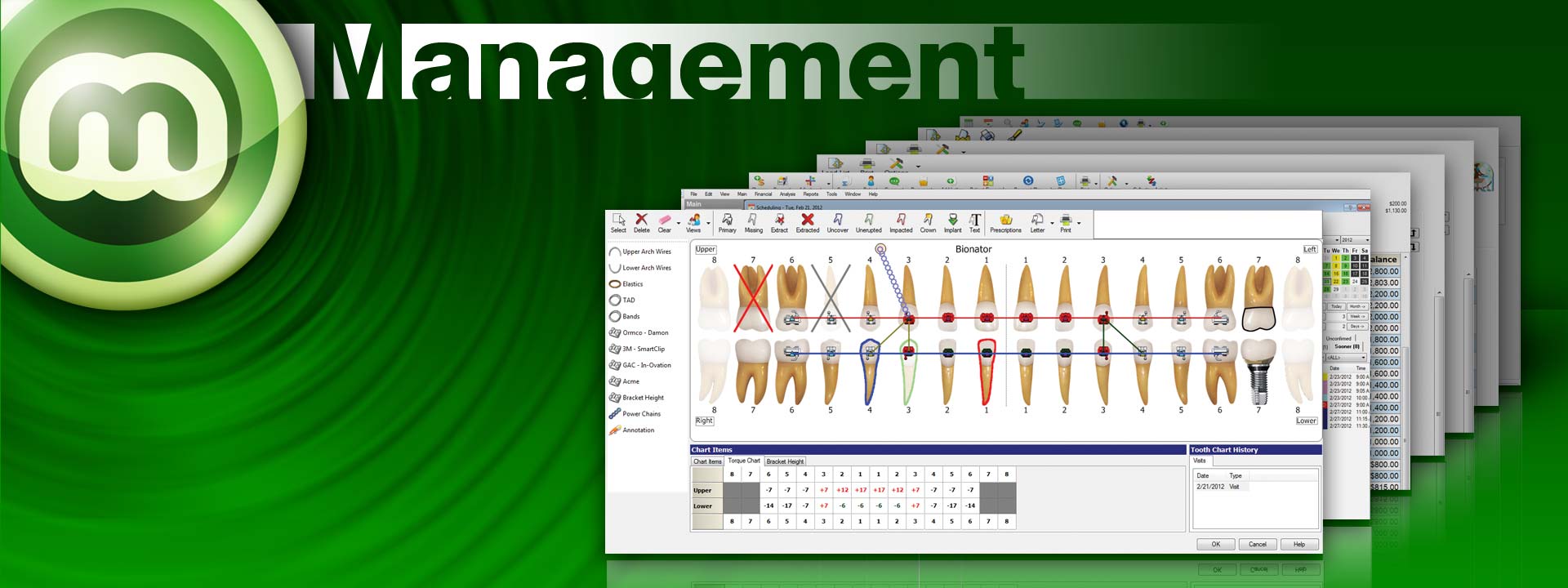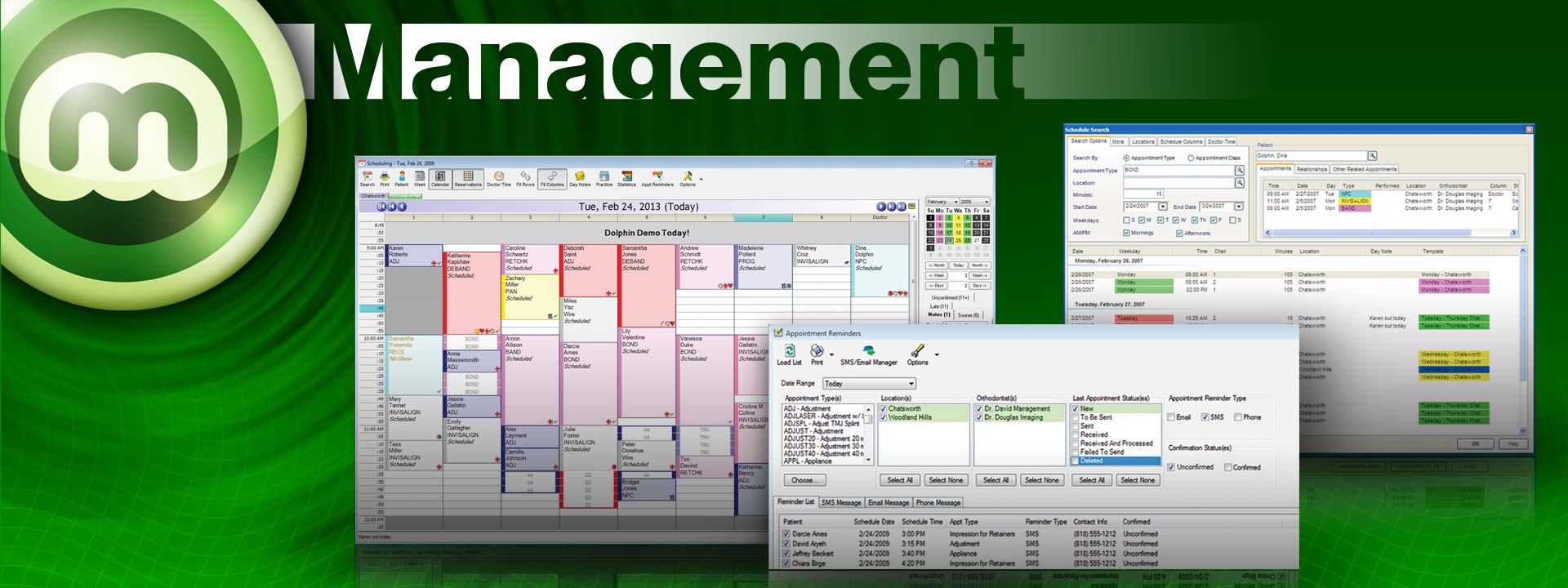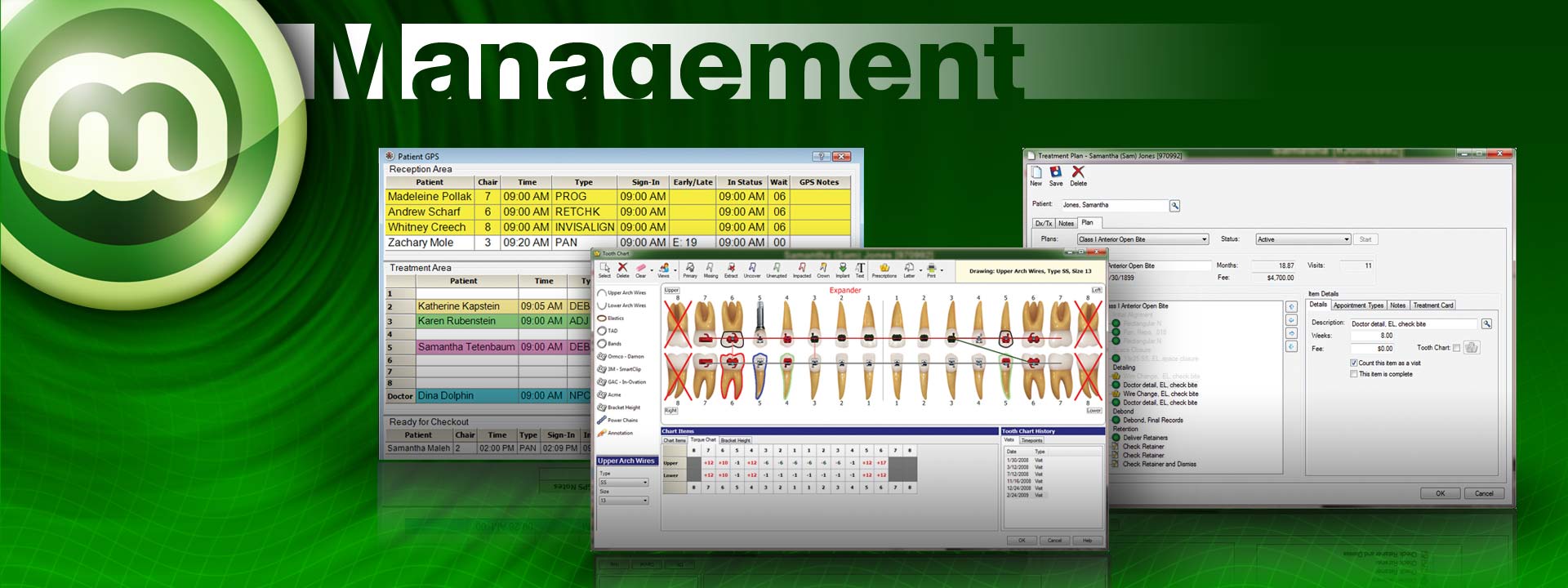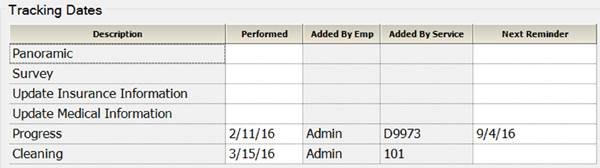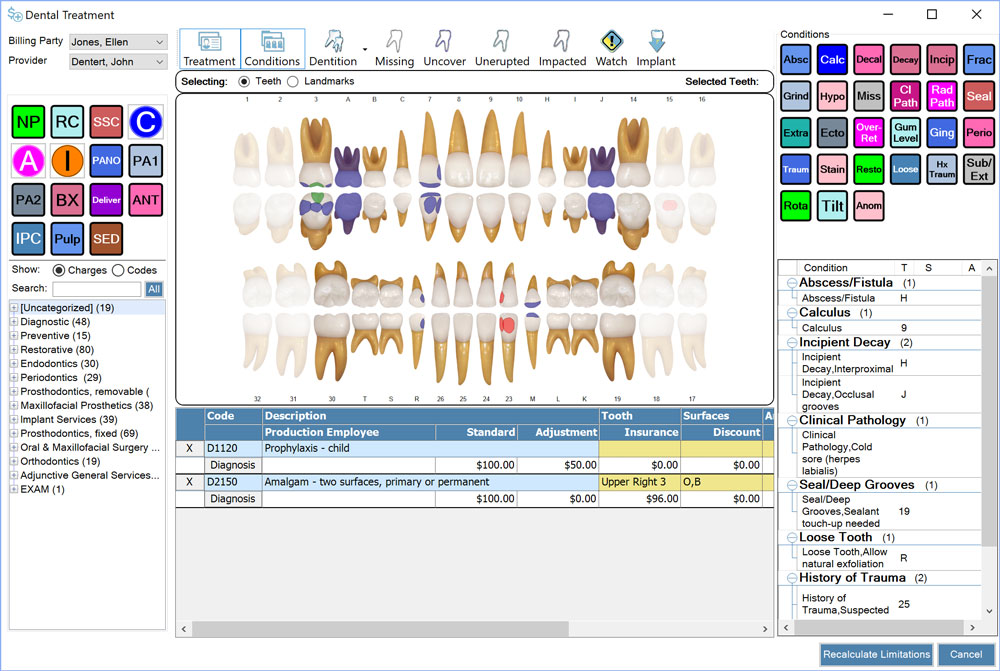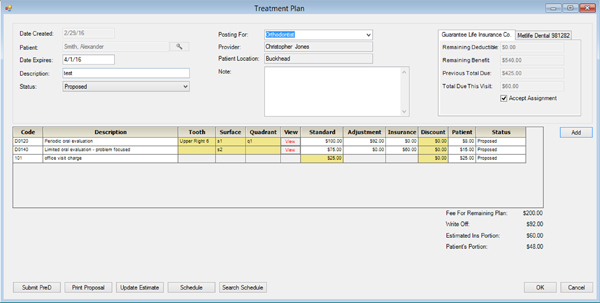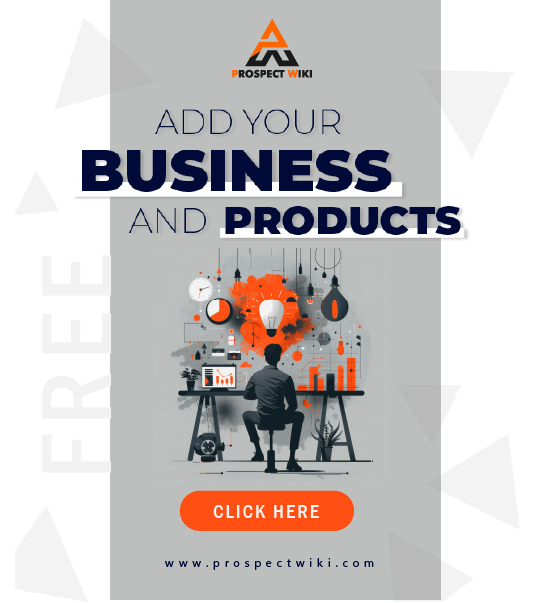Product Overview
Dolphin Management
Choosing Dolphin Management
Dolphin Management is a full-featured orthodontic practice management system that enables you to efficiently manage and organize your practice flow, especially if you have high-volume, multiple locations and multiple practitioners. With consistent feature upgrades and improvements, Dolphin Management combines an easy-to-use interface with powerful features.
Specifications
Before Patient Visit
Fingerprint Security
Dolphin integrates the latest fingerprint biometric technology throughout the system, allowing designated personnel to conveniently and securely access your practice’s most sensitive information and functions. Control functions such as patient account creation, financial modification or appointment scheduling. Operations performed are securely and automatically logged to allow review and examination.You can also optionally enable fingerprint security for employee clock in/out, system sign-on, appointment scheduling, financial and treatment card functions.
Location Based Security
Optionally restrict employee access to specific locations. This provides higher security and access control for multiple location practices or large institutions.
Online New Patient Forms
Dolphin Online New Patient Forms
The newest addition to online forms in Dolphin Management encourages potential patients to fill out and even schedule an initial appointment all from the convenience of your practice's website, before they even step foot in your office.
You create and customize the forms with Super Questionnaire within Dolphin Management, which then generates HTML links that can then be embedded on your practice site.
During Patient Visit
Dolphin Concierge
Initiate scheduling of appointments by texting or emailing a link to the patient. The link opens up the practice schedule in real time, from which the patient can choose their appointment.
The patient can add the appointment to the personal schedule on their mobile device directly from the Concierge. Concierge also allows patients to check-in securely and remotely—say from the parking lot—helping to avoid gathering in a waiting room and touching a common computer screen.
Patient GPS
This unique feature allows you to accurately monitor patient flow in the office, including which and how many patients are scheduled, have signed in, are waiting, have been seated and have completed their appointment. Early and late arrival of patients is automatically indicated, while waiting times, reminders and time spent on procedures are accurately tracked. This is one great tool for improving office efficiency and productivity on a daily basis.
Patient Check-in
Greet your patients with personalized PowerPoint messages, using images, animation and graphics. Patients have the option of signing in by fingerprint scan or by typing in their names.
Electronic Signature
Take one step further toward a paperless practice! Capture signatures on the fly in real time, or save captured signatures to your Dolphin program for easy, on-the-spot retrieval by any staff member with rights. Dolphin Management supports the Topaz Systems SignatureGem LCD line model family T-L462.
Operatory Light Bar
A powerful tool for managing and optimizing operatory flow in a busy practice. The Operatory Light Bar precisely locates any patient, doctor or staff member and displays the location of the patient, their treatment status, where the doctor is and should be going, and which staff person is performing what specific procedures.
Treatment Card
Efficiently and securely record detailed treatment visit activities and treatment plans. Features include touch-screen and Microsoft Tablet PC compatibility, customized color cards for different treatment type/stages, multiple treatment card layouts, quick selection of commonly used phrases for text fields, personalized band/elastic sizes, photographic and radiographic images (when used with Dolphin Imaging™), quick email and integrated scheduling. Quickly graph any column in Treatment Card, such as Oral Hygiene or Cooperation. Easily schedule multiple next-appointments directly from the Treatment Card.
Enhanced Customized Tooth Chart
Graphically enter items like bracket type with torque information, arch wire sizes, elastics, powerchains, TADs and annotations in the Enhanced Tooth Chart. Of course, it is customizable by the practice.
Treatment Planning Documentation
Customize individual treatment plans for your patients. Pick from predefined global treatment plans, or build a new plan for each patient. Treatment Plans include sequencing, number of visits, procedures, months between visits, internal visit notes, etc. Easily view treatment plans from the patient’s treatment card. Plan progress is displayed in Treatment Card, allowing you to quickly monitor the course of each patient’s treatment.
Document Organizer
Combines virtually all communications for your practice into one secure electronic file cabinet. Letters, emails, faxes, notes and forms can all be directly accessed from multiple locations, including associated patient, billing party, referral and insurance company records.
After Patient Visit
Dolphin Concierge
Initiate scheduling of appointments by texting or emailing a link to the patient. The link opens up the practice schedule in real time, from which the patient can choose their appointment.
The patient can add the appointment to the personal schedule on their mobile device directly from the Concierge. Concierge also allows patients to check-in securely and remotely—say from the parking lot—helping to avoid gathering in a waiting room and touching a common computer screen.
Patient GPS
This unique feature allows you to accurately monitor patient flow in the office, including which and how many patients are scheduled, have signed in, are waiting, have been seated and have completed their appointment. Early and late arrival of patients is automatically indicated, while waiting times, reminders and time spent on procedures are accurately tracked. This is one great tool for improving office efficiency and productivity on a daily basis.
Patient Check-in
Greet your patients with personalized PowerPoint messages, using images, animation and graphics. Patients have the option of signing in by fingerprint scan or by typing in their names.
Electronic Signature
Take one step further toward a paperless practice! Capture signatures on the fly in real time, or save captured signatures to your Dolphin program for easy, on-the-spot retrieval by any staff member with rights. Dolphin Management supports the Topaz Systems SignatureGem LCD line model family T-L462.
Operatory Light Bar
A powerful tool for managing and optimizing operatory flow in a busy practice. The Operatory Light Bar precisely locates any patient, doctor or staff member and displays the location of the patient, their treatment status, where the doctor is and should be going, and which staff person is performing what specific procedures.
Treatment Card
Efficiently and securely record detailed treatment visit activities and treatment plans. Features include touch-screen and Microsoft Tablet PC compatibility, customized color cards for different treatment type/stages, multiple treatment card layouts, quick selection of commonly used phrases for text fields, personalized band/elastic sizes, photographic and radiographic images (when used with Dolphin Imaging), quick email and integrated scheduling. Quickly graph any column in Treatment Card, such as Oral Hygiene or Cooperation. Easily schedule multiple next-appointments directly from the Treatment Card.
Enhanced Customized Tooth Chart
Graphically enter items like bracket type with torque information, arch wire sizes, elastics, powerchains, TADs and annotations in the Enhanced Tooth Chart. Of course, it is customizable by the practice.
Treatment Planning Documentation
Customize individual treatment plans for your patients. Pick from predefined global treatment plans, or build a new plan for each patient. Treatment Plans include sequencing, number of visits, procedures, months between visits, internal visit notes, etc. Easily view treatment plans from the patient’s treatment card. Plan progress is displayed in Treatment Card, allowing you to quickly monitor the course of each patient’s treatment.
Document Organizer
Combines virtually all communications for your practice into one secure electronic file cabinet. Letters, emails, faxes, notes and forms can all be directly accessed from multiple locations, including associated patient, billing party, referral and insurance company records.
Introducing features and tools for the practitioners who treat young patients!
Newly designed enhancements for orthodontic and pediatric dental practices: Tools for viewing and analyzing radiographs; plus dedicated features for financials, scheduling, charting, treatment planning and insurance.
All new features work great in an orthodontic office, while also satisfying the needs of a pediatric dental practice.
Financial:
Insurance Coverage books
Insurance Fee schedules
Insurance benefit applied / remaining tracking
Ability to handle insurances that coordinate benefits
Employer plan changes to support dental
Policy Benefit summary to support dental
Patient dental location / provider tracking
Revamped Post Charge screen
Allow user to choose billing and treating dentist/location at time of posting charge
Ability to see insurance worksheet to determine breakdown of money
Ability to create Charges from Codes setup screen for easier setup
Systems to handle when insurances will pay for charges that are limited by a period
Ability to assign a discount type and discount percentage by billing party. This can also be adjusted as needed at time of posting
Insurance Coverage Book
Scheduling:
Assign pediatric dentist to appointments
Assign Charges to Appointment Types when making appointments
The Charge abbreviations tied to the appointment will display on scheduled appointments
Dental Treatment Planning:
Create dental treatment plans
Ability to print dental treatment plans
Submit Pre-Determination claims from the Treatment Planning screen
Schedule appointments from Treatment Planning screen.
Practice Management: Integration
Integrated credit card and ACH processing.
Breeze
The CDAnet and CDA ITRANS claims service is used by Canadian dentists to submit dental benefit claims to insurance claim processors on behalf of their patients, securely and efficiently. The service includes valuable features like simple integration with dental office software, the ability to view the status of transmitted claims in the CDA Practice Support Service (PSS) website, and full access to a dedicated technical support help desk.