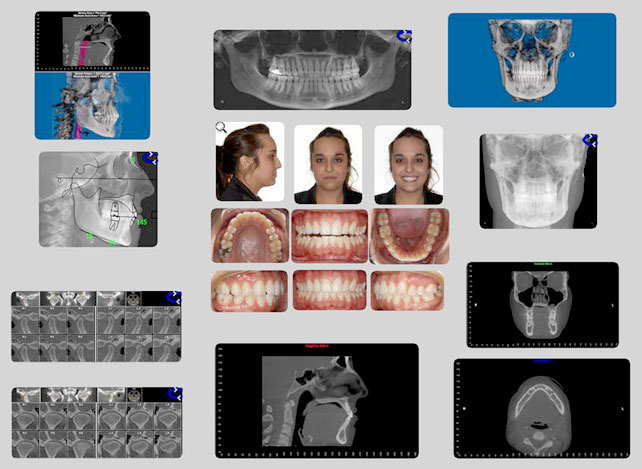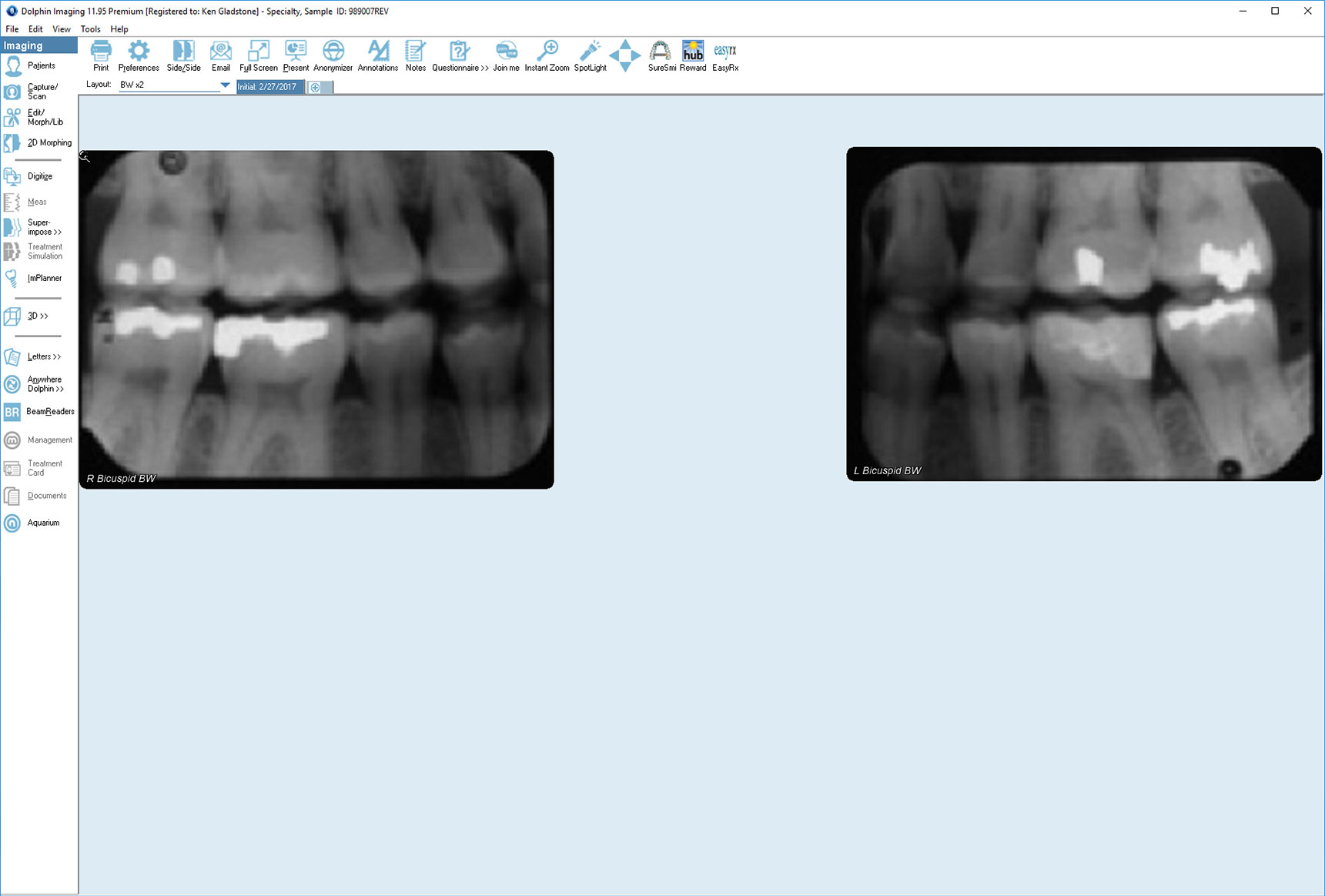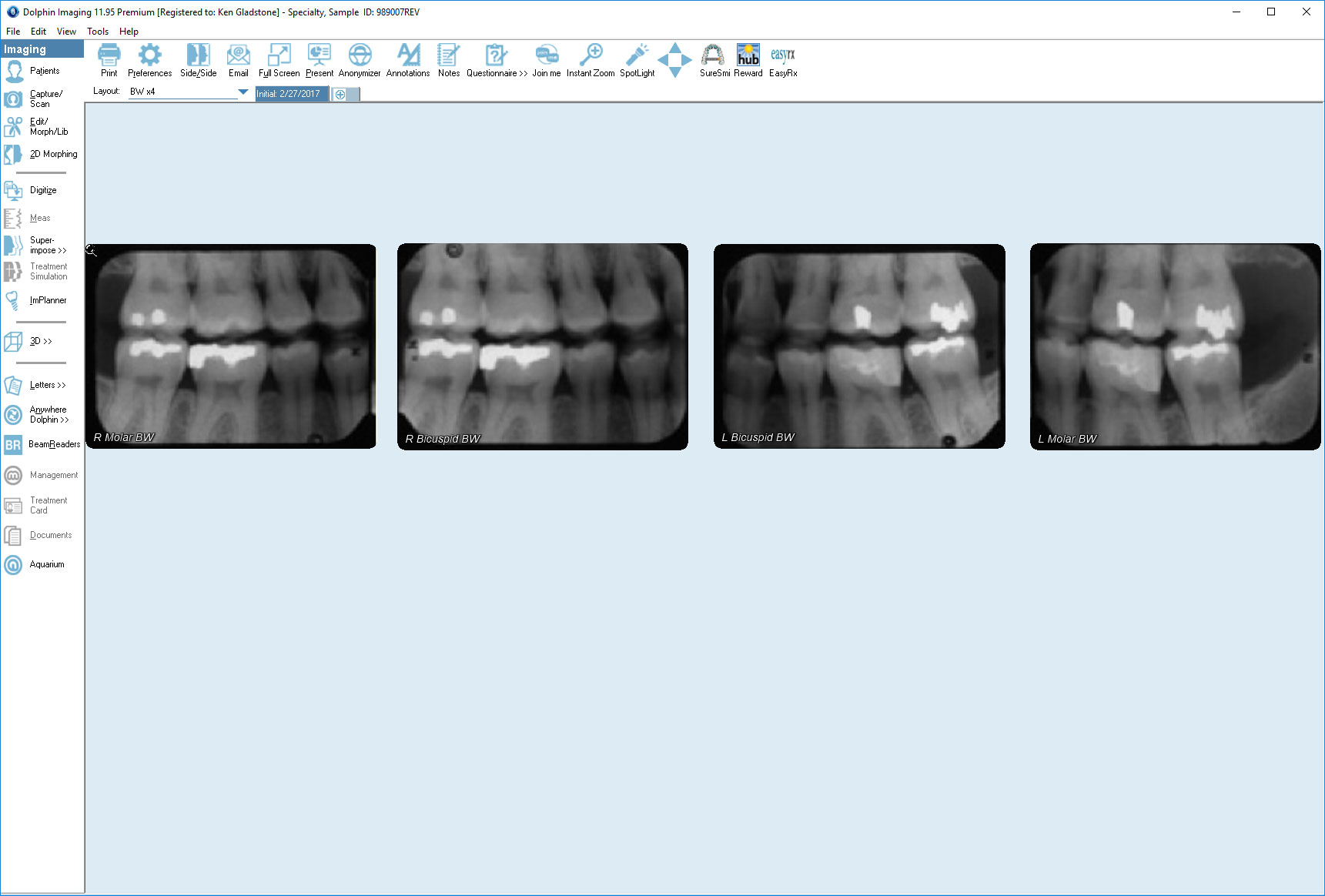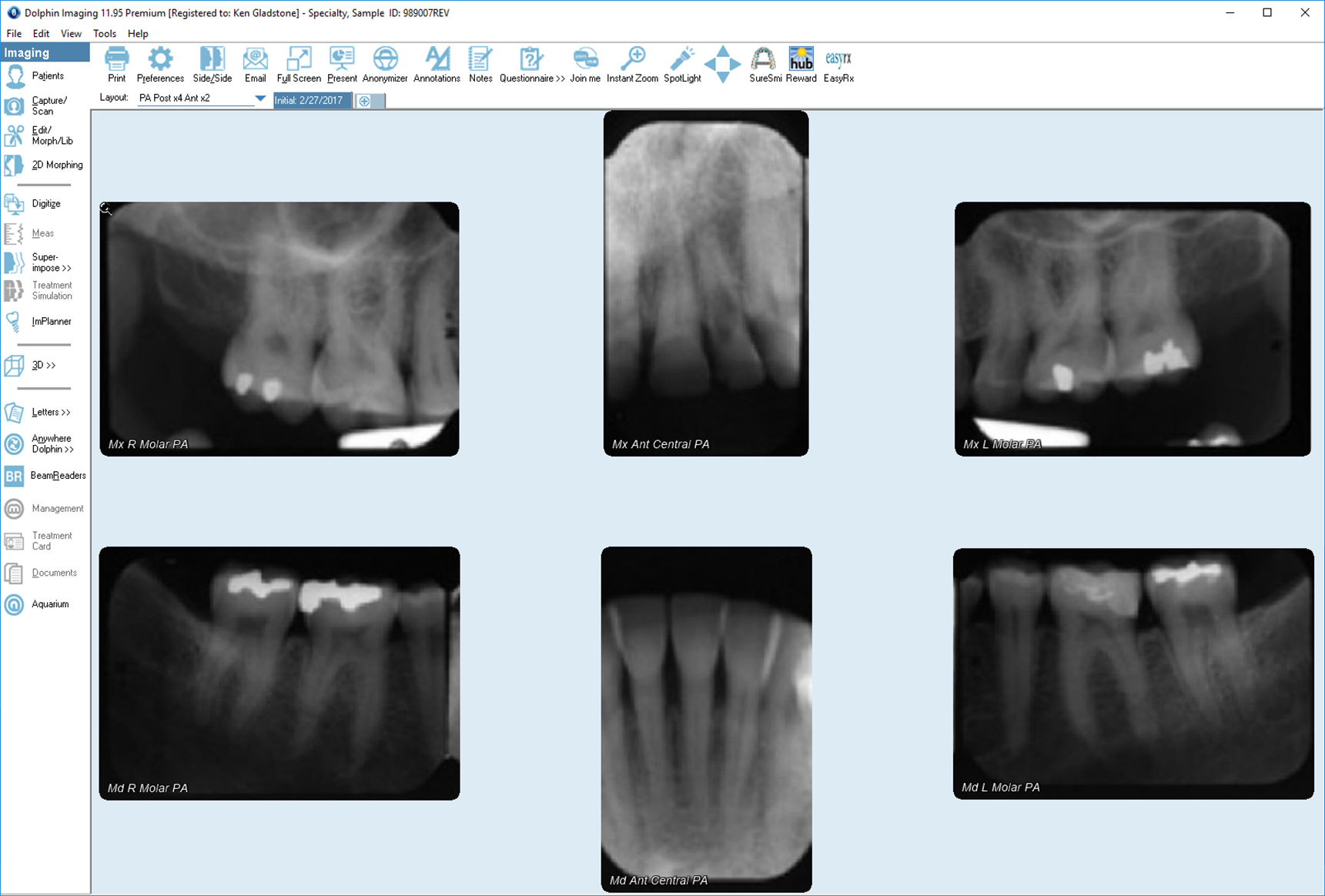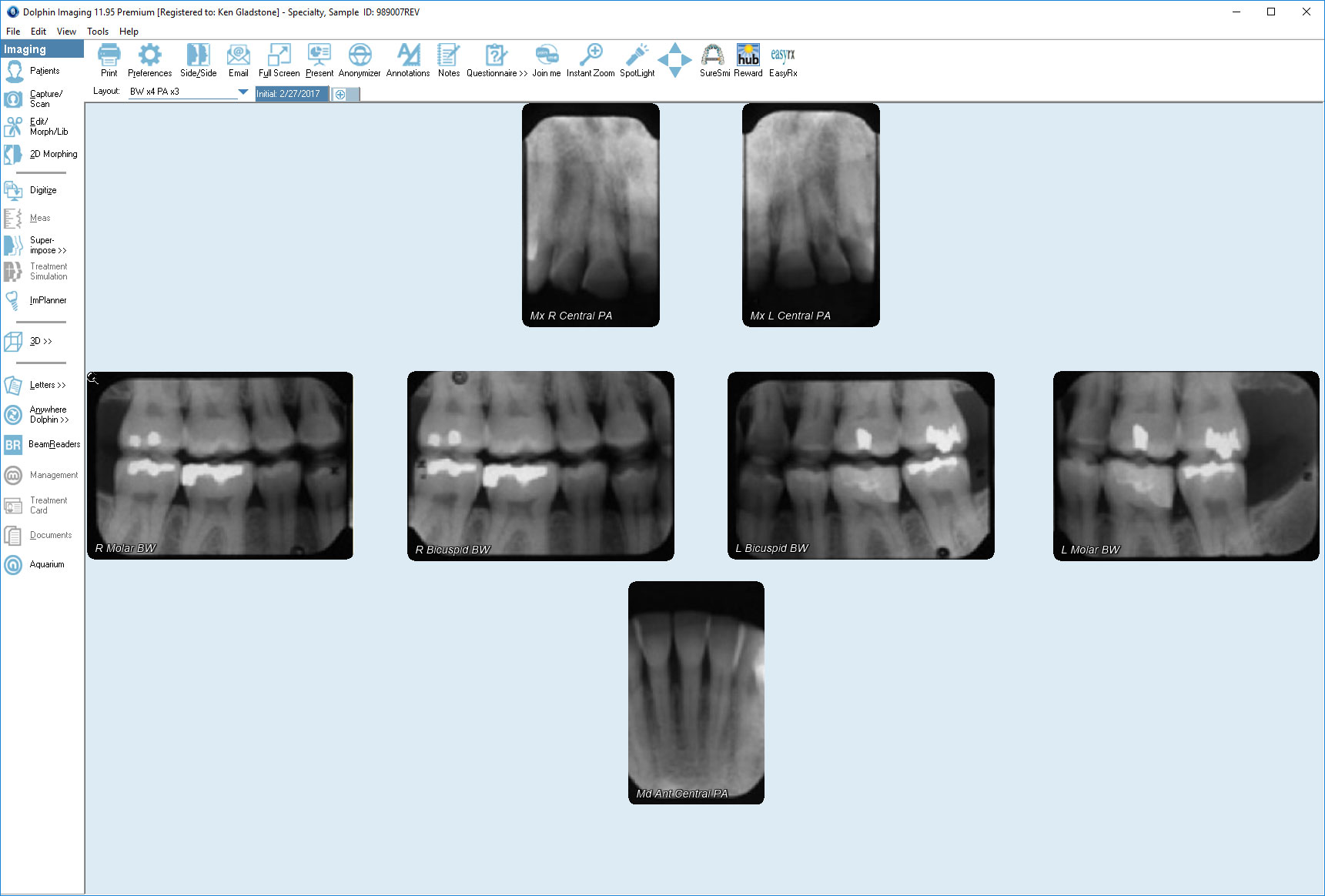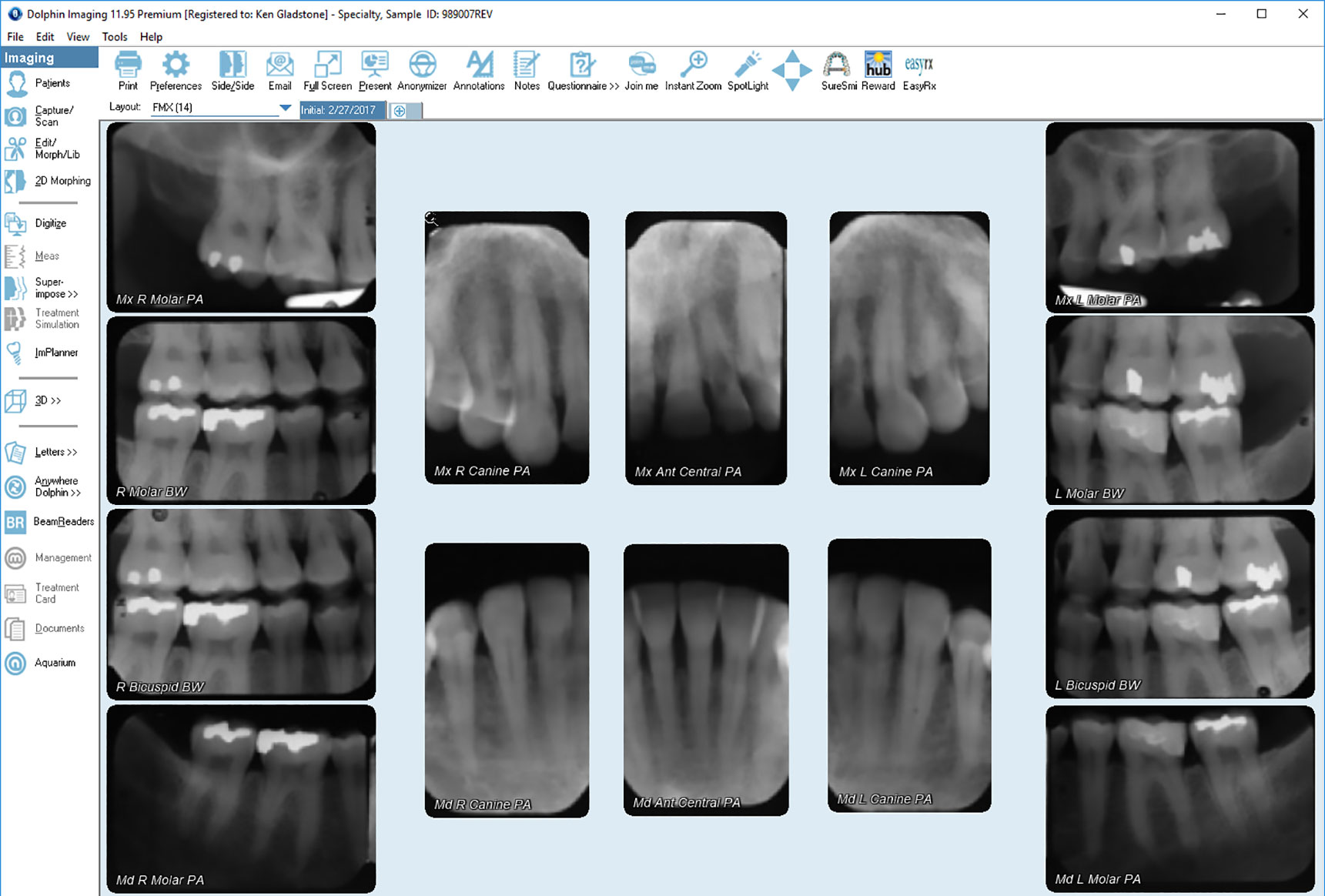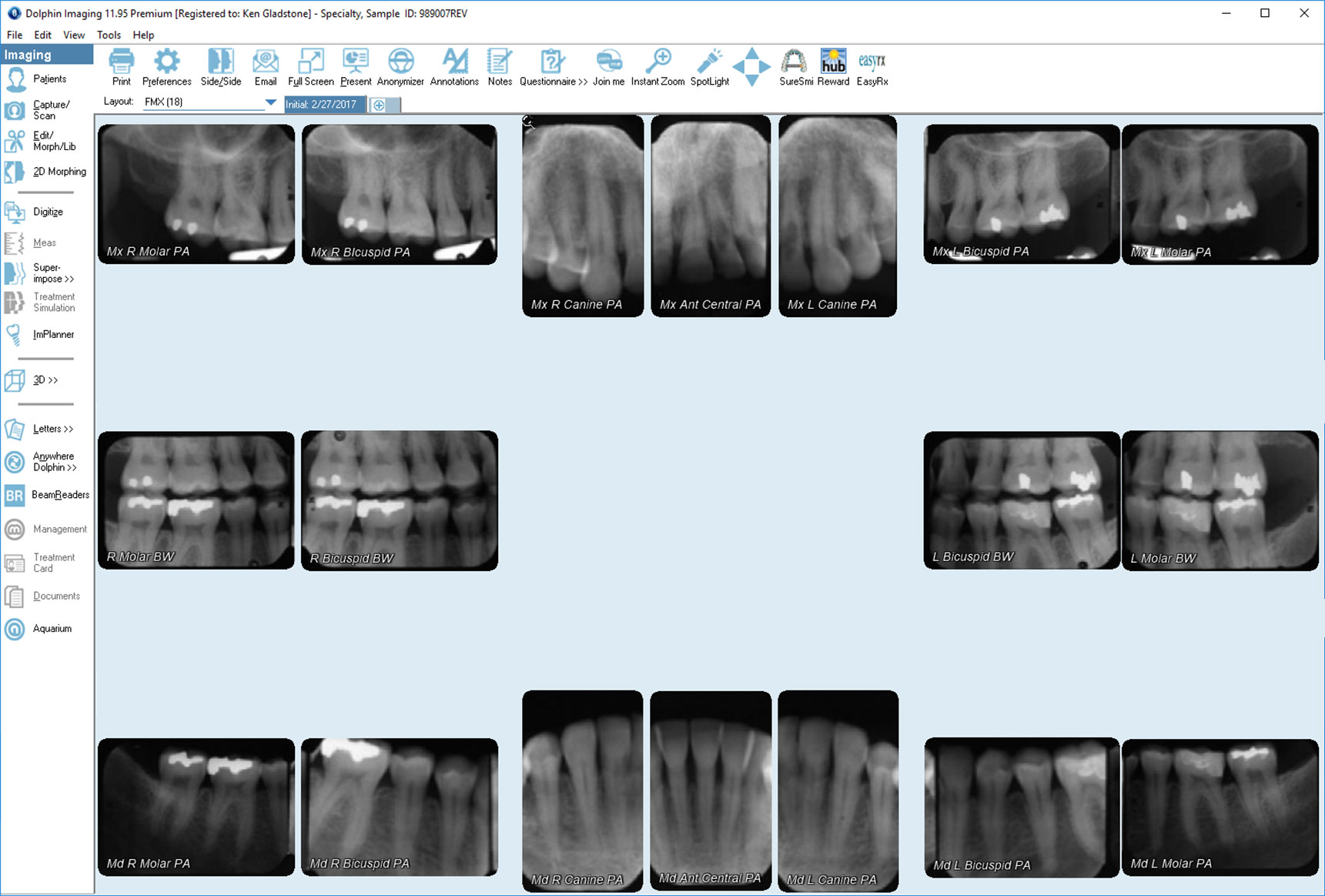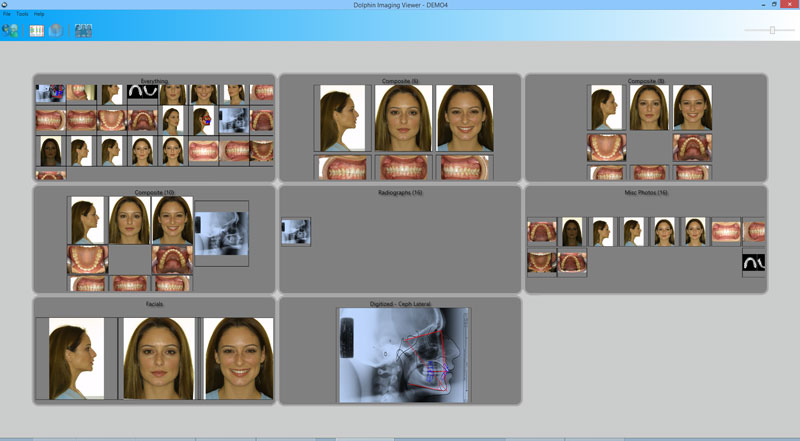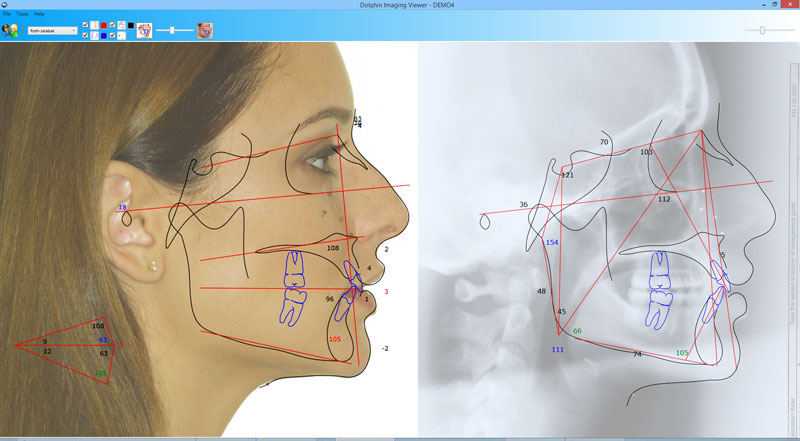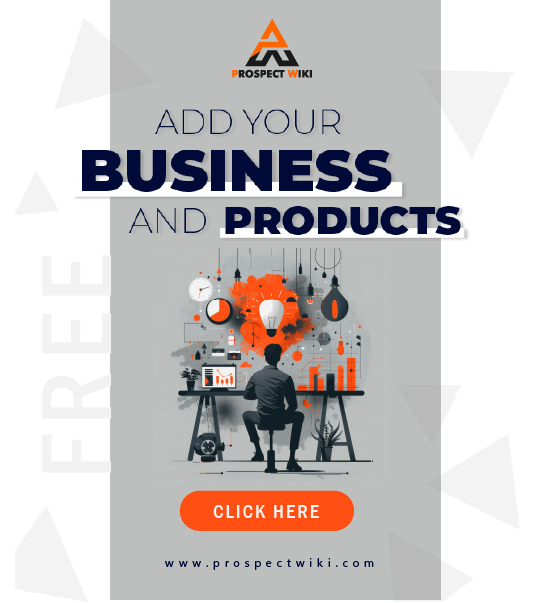Product Overview
Dolphin Imaging Viewer
We are excited to unveil our "Dolphin Imaging Viewer"!
This is a free, and freely-distributable, stand-alone Dolphin patient viewing program. While it can be installed on a computer that has Dolphin installed, it is designed primarily to be installed on a computer that does not have Dolphin software installed, such as specialists who do not own any Dolphin products.
This viewer is a much smaller and simpler program than Dolphin Imaging. It does not require Microsoft SQL server. It does not maintain a patient list. It simply allows the user to open a Dolphin patient archive file pair (.DAZ / .ZIP) from a paying Dolphin customer, and view the data contained in that patient record. This utility allows viewing patient images, tracings, measurement tables, 3D data, movies, etc. This viewer should be especially useful for referral doctors.
Once installed on a referral's computer, a Dolphin customer can work-up a case, archive | save a patient record, and supply the resulting .DAZ / .ZIP file pair to the referral doctor, who can then view the patient record using this viewer.
Specifications
Dolphin Imaging: Dr. German Custom Template
Developed by Dr. Dan S. German, this custom layout is intended to display a comprehensive view of available data acquired from a 3D CBCT scan as well as traditional photographs. For instructions on how to populate and utilize the layout, please refer to Dr. German's article in Orthotown.
To use this template, you must have an existing installation of Dolphin Imaging version 11.9 or higher. To install, please download the installation file and run it. The program will guide you through the simple steps of installing the template on your system. Please note that the installer will make changes to the names of some image slots within Dolphin Imaging, which will remove any customization of image names previously made. Because these image names are stored individually for each workstation, the installer will have to be executed on each computer where you plan to utilize the Dr. German custom template.
Dolphin Ortho/Pedo Dental FMX Template Installer
Dolphin Imaging’s default configuration is designed for orthodontists, meaning that the 64 image slot names, capture sequences, and image layouts are all tailored for orthodontic use.
The Dental FMX template installer modifies the image slots names, and adds capture sequences and image layouts that are appropriate for ortho/pedo use. Specifically, it adds 6 dental x-ray image layouts: “FMX (14),” “FMX (18),” “BW x2,” “BW x4,” “BW x4 PA x3,” and “PA Post x4 Ant x2.” It also adds capture sequences for acquiring those x-ray images. In addition, it renames several of the less-frequently used orthodontic image slots (“Misc 1 – 14,” “X-ray TMJ L,” “X-ray TMJ R,” “X-ray TMJ Tomo1,” and “X-ray TMJ Tomo2”) to 18 dental-specific names (various bitewing and periapical views). After installing, the Dental FMX template can be further customized to the way you practice.
The Dental FMX template requires Dolphin Imaging version 11.9 or greater. Note that you only need to run the installer on one computer; the changes will take effect on your entire network.