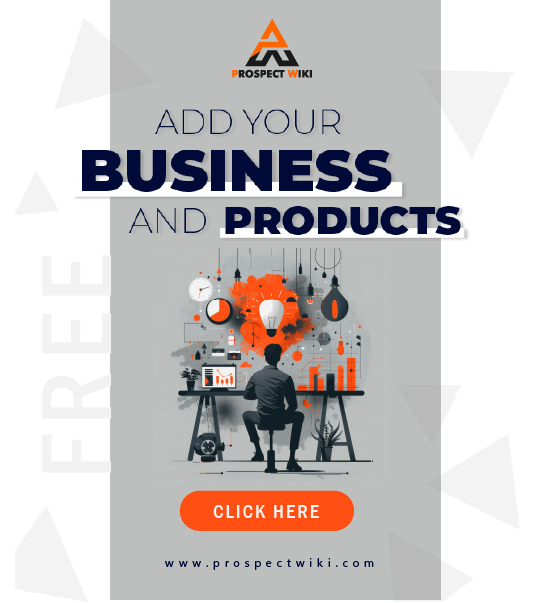Product Overview
Inspect
Get all design specs, assets, & code 2x faster Ready to stop manually coding styles & asking designers for assets? Open any design file in Avocode, and let it generate all assets and code styles for you.
Specifications
Auto-generate specs from Sketch, Figma, XD, PS, & AI files in one dev-friendly tool
How can Avocode fit into your workflow & tool stack? It’s universal!
It opens Sketch, Adobe XD, PSD, AI, & Figma files, generates code
for Web, iOS, Android, works on macOS, Windows, & Linux.
Need to open & inspect designs without design tools? Done.
Avocode is the only hand-off tool that doesn’t force developers to invest in design tools. To open any design file format in Avocode, simply drag & drop it in the browser and access all layers & specs.Sizes & distances
Select multiple layers & measure everything in px, pct, pt (iOS) or dp (Android).
Custom code & variables
Create or import Variables to customize your code export.
Color picker
Export colors in Hex, Hex8, RGBa, HSL and UIColor.
styles & specs. Spend time on
real front-end.
Avocode automatically generates useful code so you don’t have to code stylesheets from scratch. Adjust the code output and speed things up with project-wide synced variables.
It’s faster
Enjoy faster performance optimized for your desktop Mac or PC.
Works offline
Access designs even without internet connection.
Runs everywhere
Built and optimized for macOS, Windows, and Linux.
Pixel checker for QA
Check design vs. coded result with our new Pixel Checker tool.
Better image export
Set the default export path when exporting assets for your projects.
In-app plugins
Import designs quickly via our Figma, Sketch, XD, PS, and AI plugins.