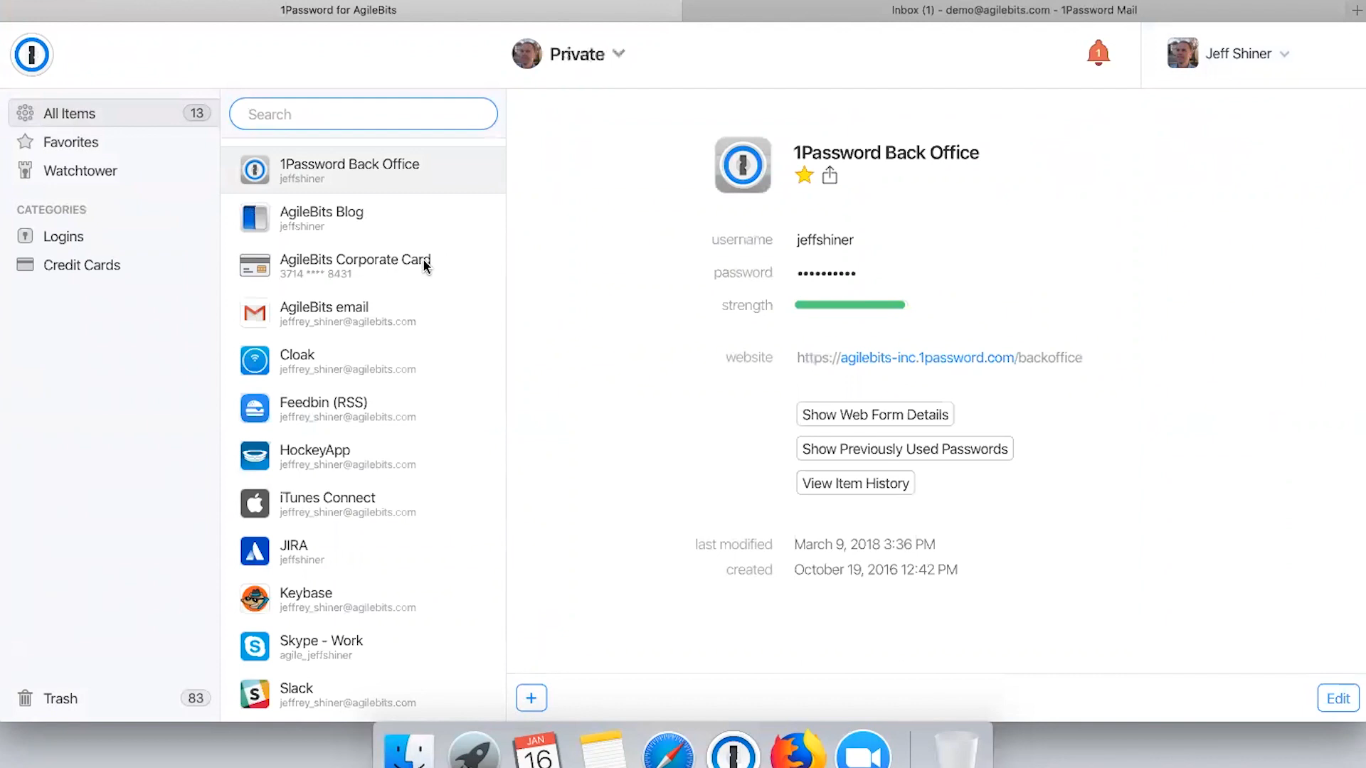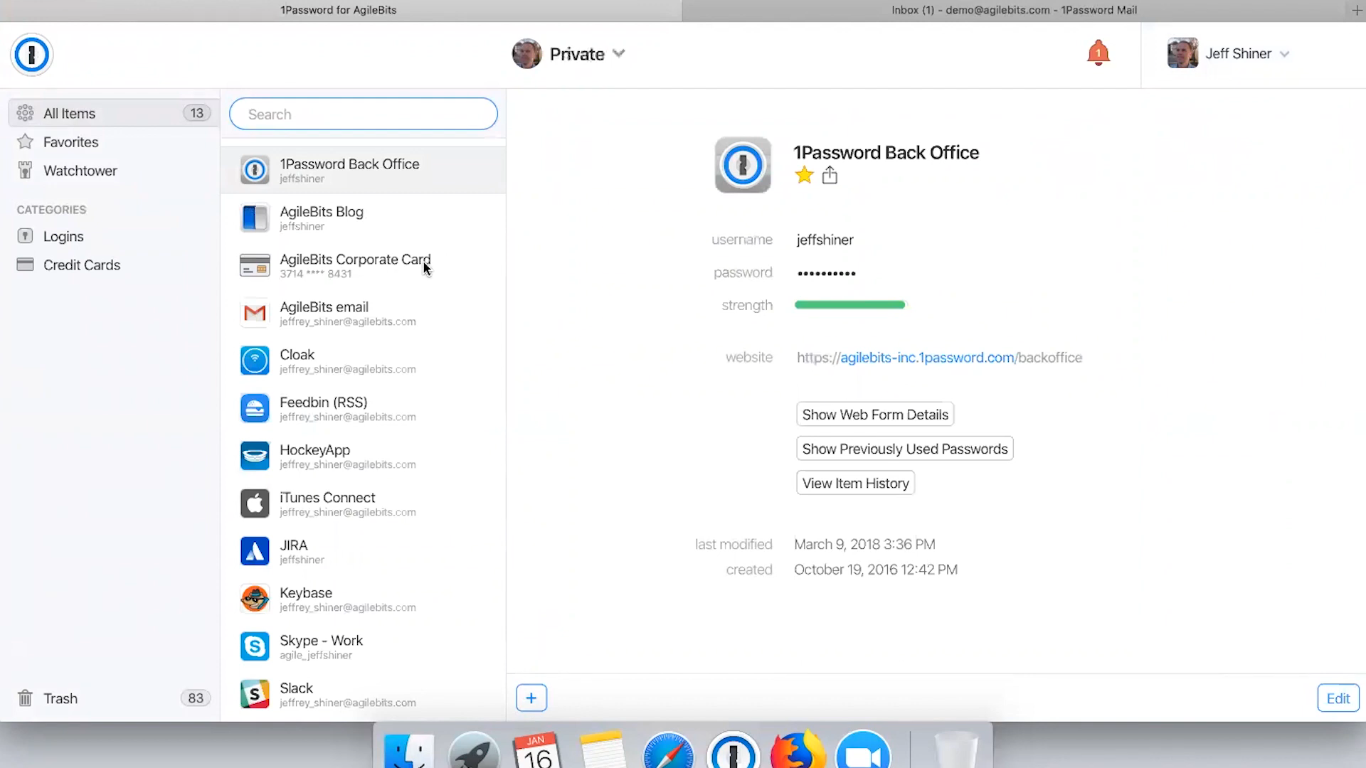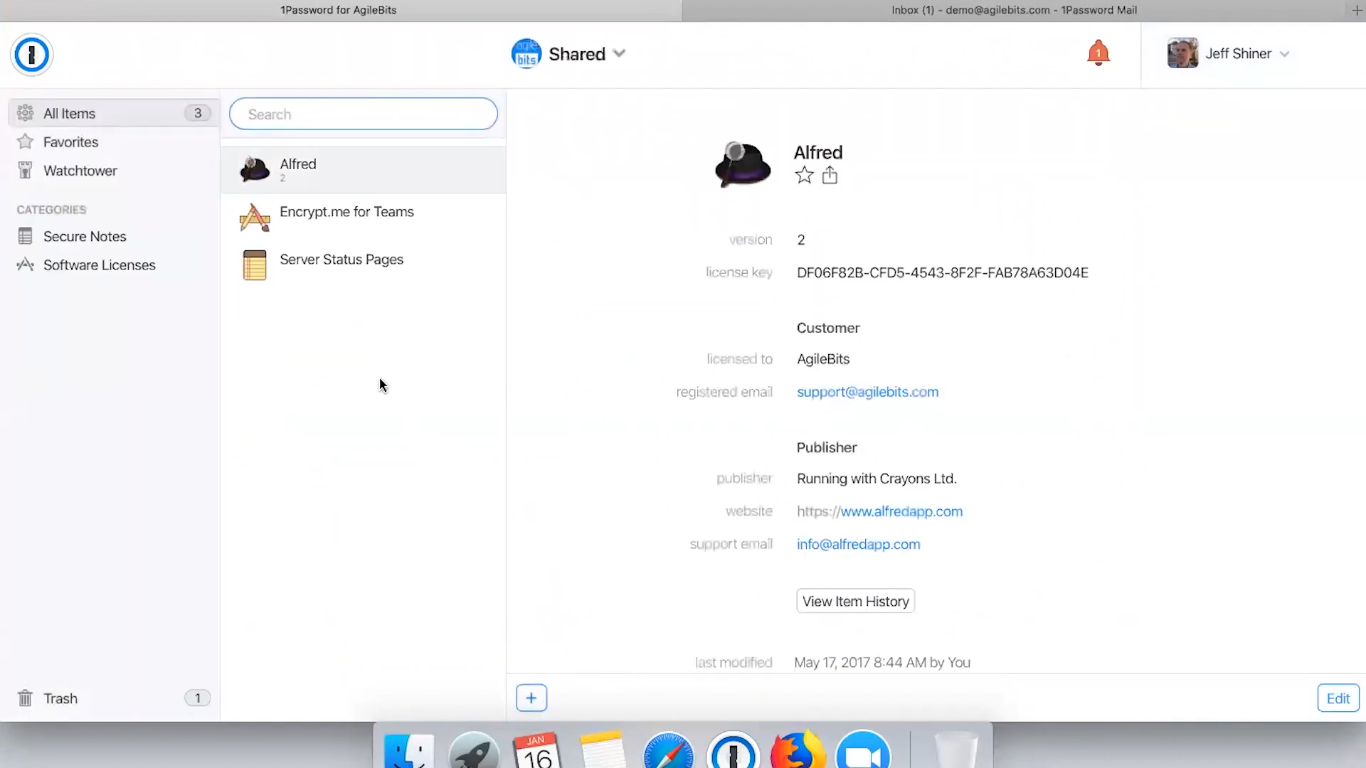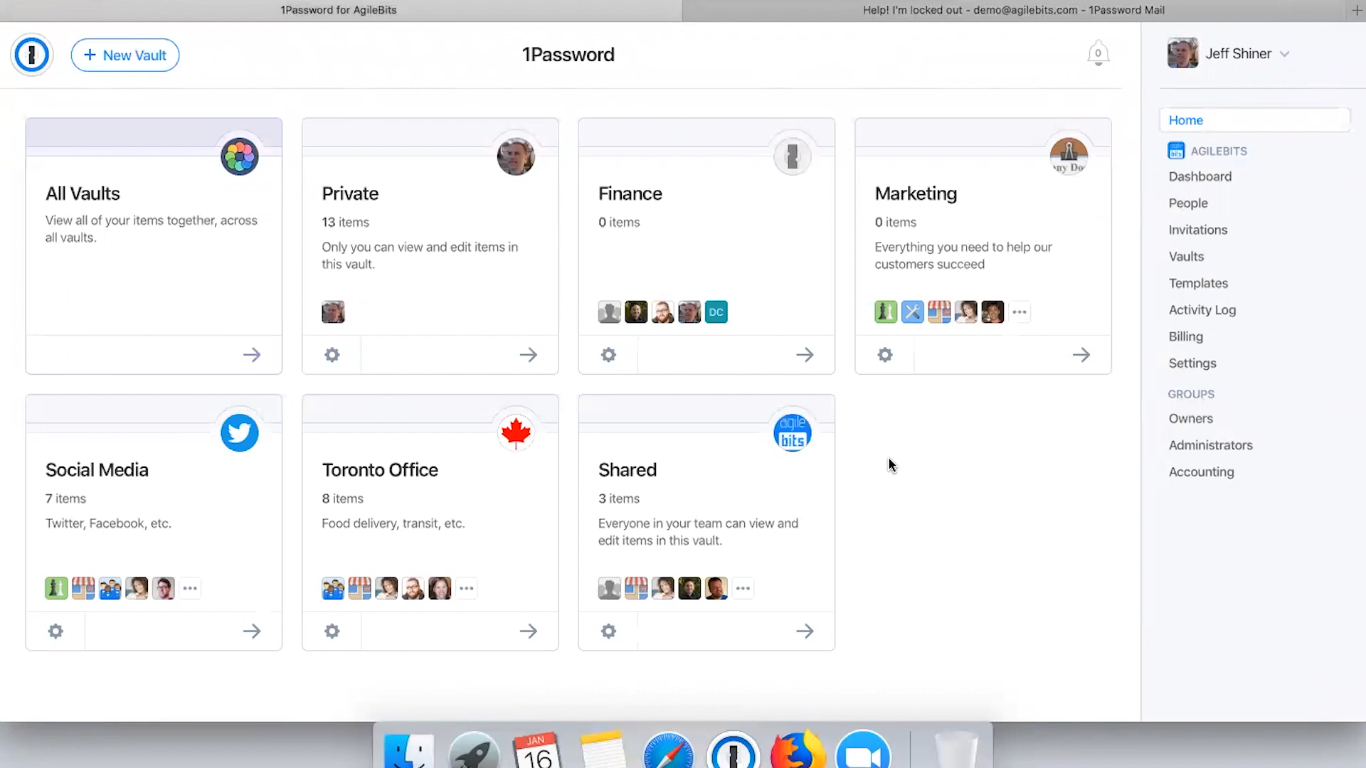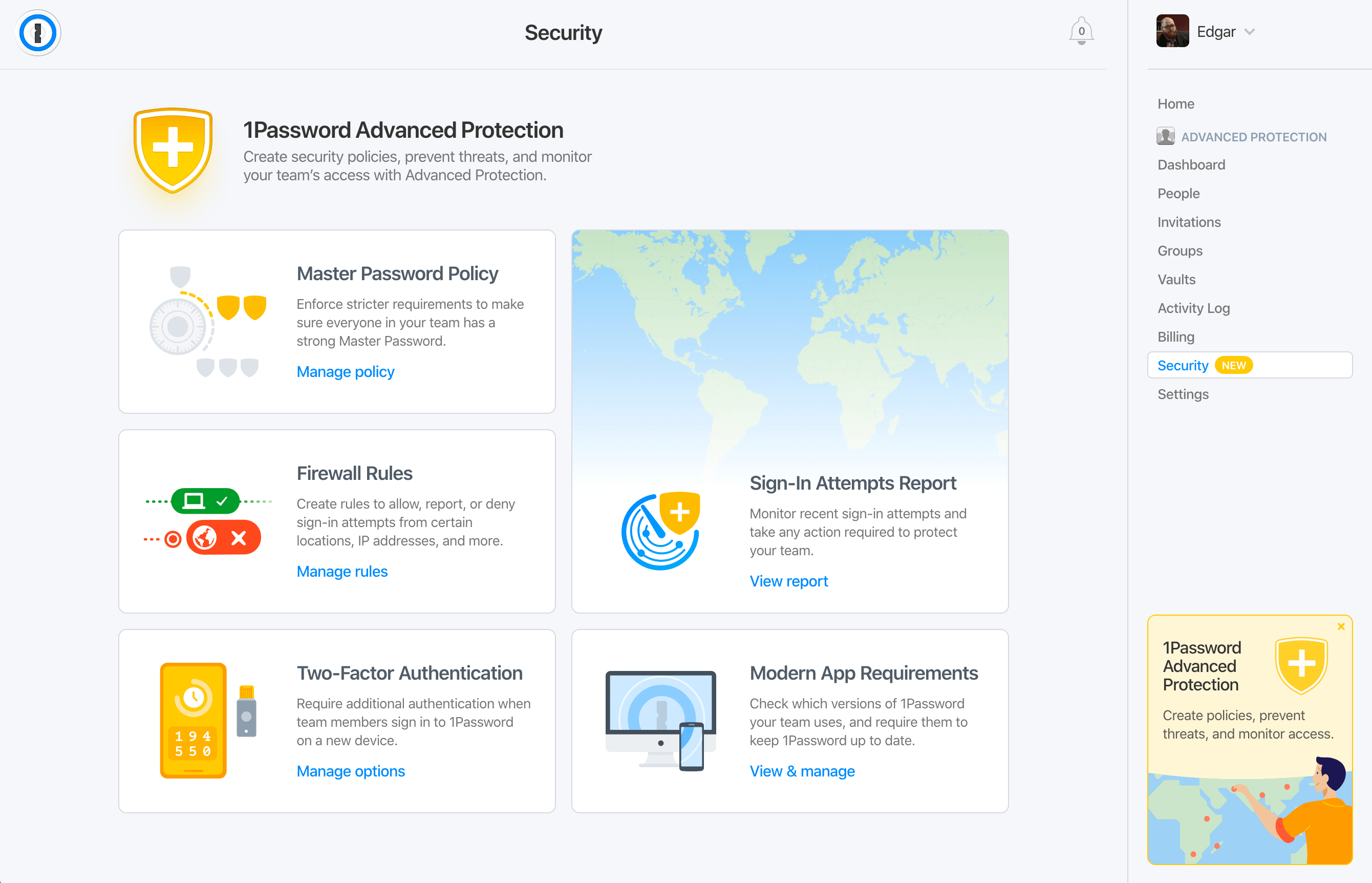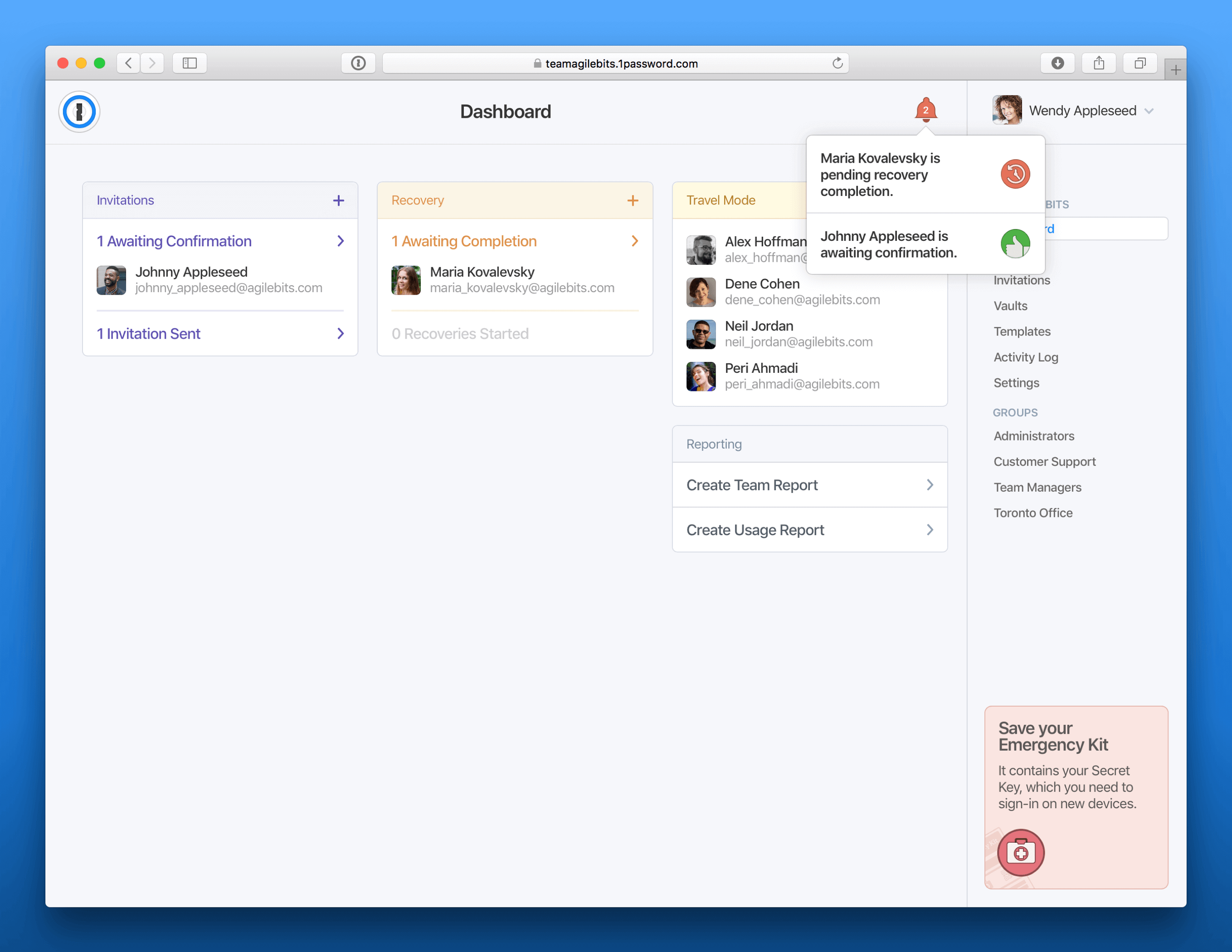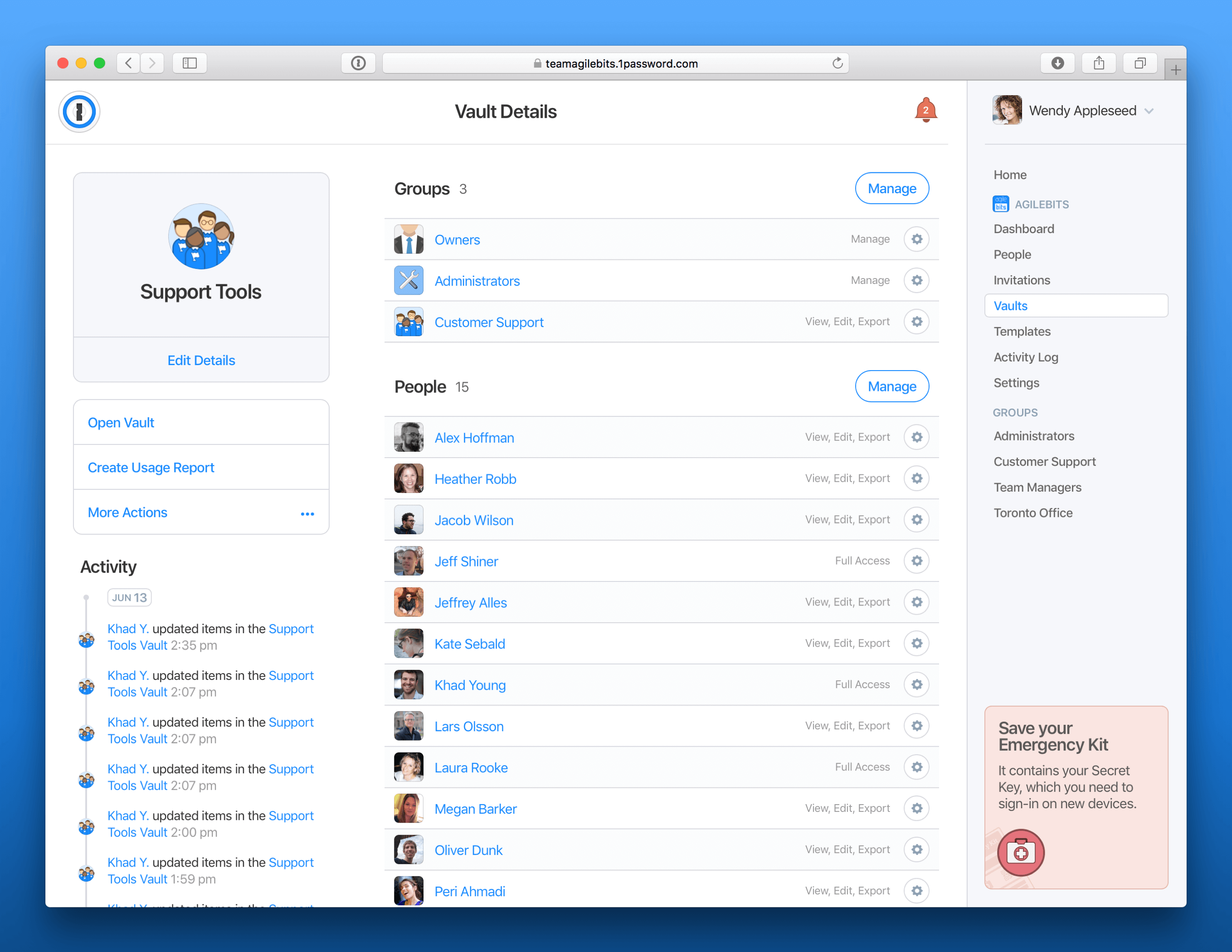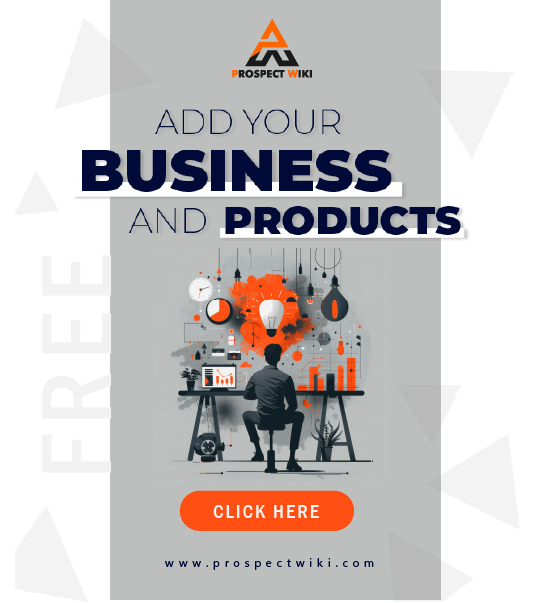Product Overview
1Password comes with everything you need to protect, fill, and securely share your passwords, credit cards, and other private information.
Trusted by more than 100,000 businesses to protect their data, 1Password gives you complete control over passwords and other sensitive business information.
As an integral layer of the Identity and Access Management (IAM) stack, 1Password protects all employee accounts – even those you aren’t aware of. Give employees secure access to any app or service and safely share everything you need to work together – including logins, documents, credit cards, and more – while keeping everything else private.
1Password is easy to deploy and integrates with Azure AD, Okta, OneLogin, and Slack, so you can automatically provision employees using the systems you already trust. It’s simple to manage and fits seamlessly into your team’s workflow, so you can secure your business without compromising productivity.
Specifications
Passkeys:
Save and sign in with passkeys (beta)
Create, save, and sign in with passkeys using the public beta version of 1Password in the browser.
Unlock 1Password with a passkey (coming soon)
Secure and unlock your 1Password account with a passkey, rather than an account password and Secret Key.
Manage and share passkeys
View, edit, move, share, and delete passkeys using the 1Password desktop and mobile apps.
Discover where you can start using passkeys (beta)
Watchtower will let you know when one of your existing accounts can be secured with a passkey.
Data recovery:
Data recovery on crash/power loss
1Password will automatically recover your data in the event of a crash or power interruption.
Developer Tools:
SSH key item template
Generate SSH keys in no time with the built-in SSH key item type.
Fill, save, and generate SSH keys
Generate and autofill your public keys into popular tools like GitHub and GitLab to reduce errors during setup.
SSH agent
1Password now includes a built-in SSH agent to generate, store, and use SSH keys with a few clicks.
CLI - Authorized Shell, Inject and Run
Manage secrets in 1Password CLI 2.0 without leaving your terminal or manually typing passwords.
Biometric CLI unlock
Scan your fingerprint to access your vault, execute commands, or use your SSH keys in CLI 2.0.
Encryption:
Smarter Encryption integration for HTTPS
Powered by DuckDuckGo Smarter Encryption, Watchtower will let you know if one of your logins supports a more secure connection.
Integrations:
Masked emails by Fastmail
Protect your real email address by creating ‘masked’ addresses when you sign up for new accounts.
Privacy.com integration
Create Privacy Cards – virtual payment cards that protect you when you spend online – right from 1Password.
Phantom Wallet integration
Save your Phantom wallet details, including your account password, secret recovery phrase, and wallet address in 1Password.
Brex integration
Secure online business payments by using Brex virtual credit cards to check out online with just two clicks.
Two-factor authentication:
Instant 2FA code scanner
Add two-factor authentication secrets to 1Password items by scanning QR codes.
Webauthn two-factor authentication
You can now use Webauthn as a second factor for your 1Password account.
Watchtower
Watchtower dashboard
Get an overview of your security situation – along with suggestions for improving it – from the new Watchtower dashboard.
Shareable security score
Update your items (for example, with stronger passwords) to raise your Watchtower Security Score – and tweet your score right from 1Password, or copy it to the clipboard to share anywhere you like.
Dismissable Watchtower alerts
Dismiss Watchtower alerts with a click.
Actionable Watchtower banners
Take immediate action on Watchtower alerts with inline action buttons.
Change password links in Watchtower
When Watchtower alerts you to a weak password, the notification will now include a button to take you directly to the change password page for that service.