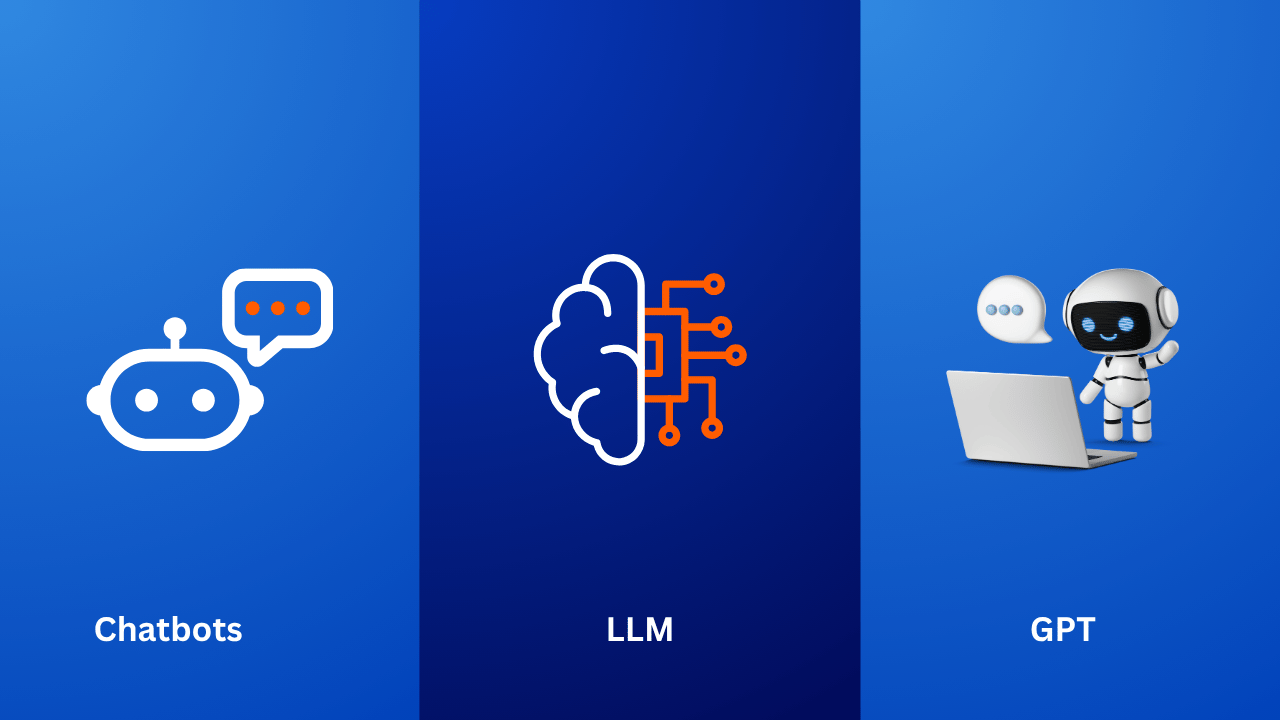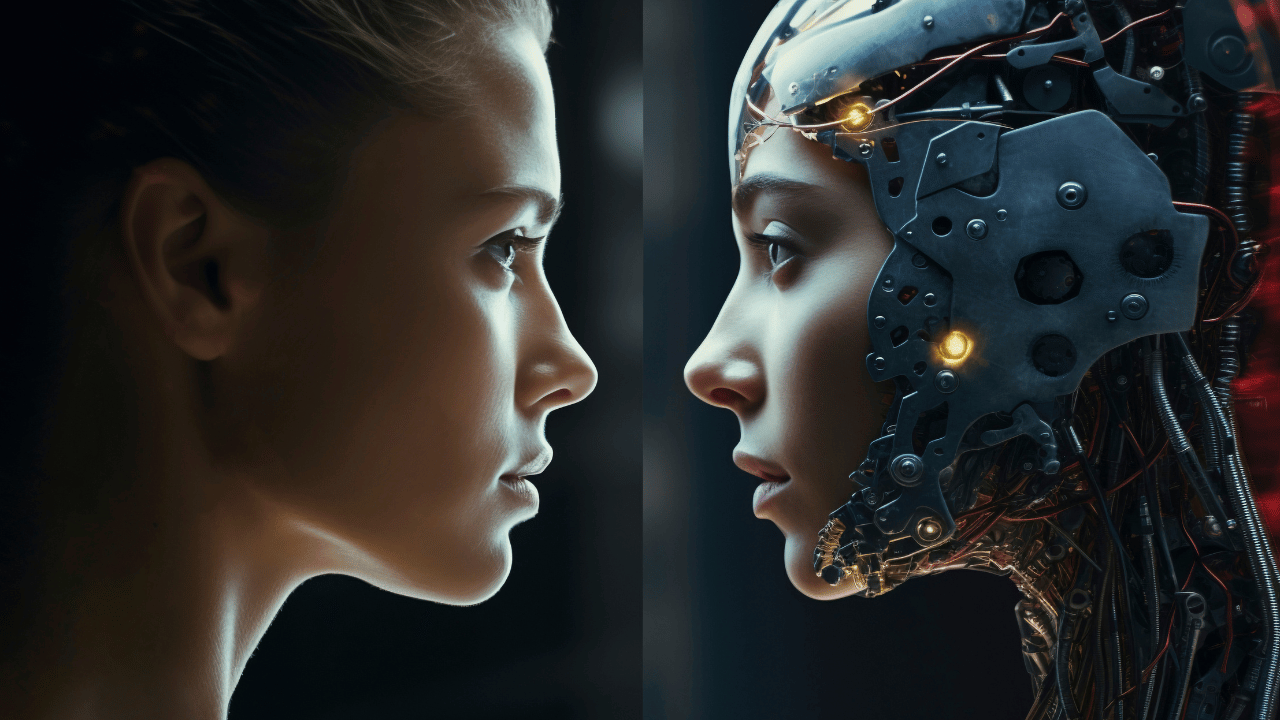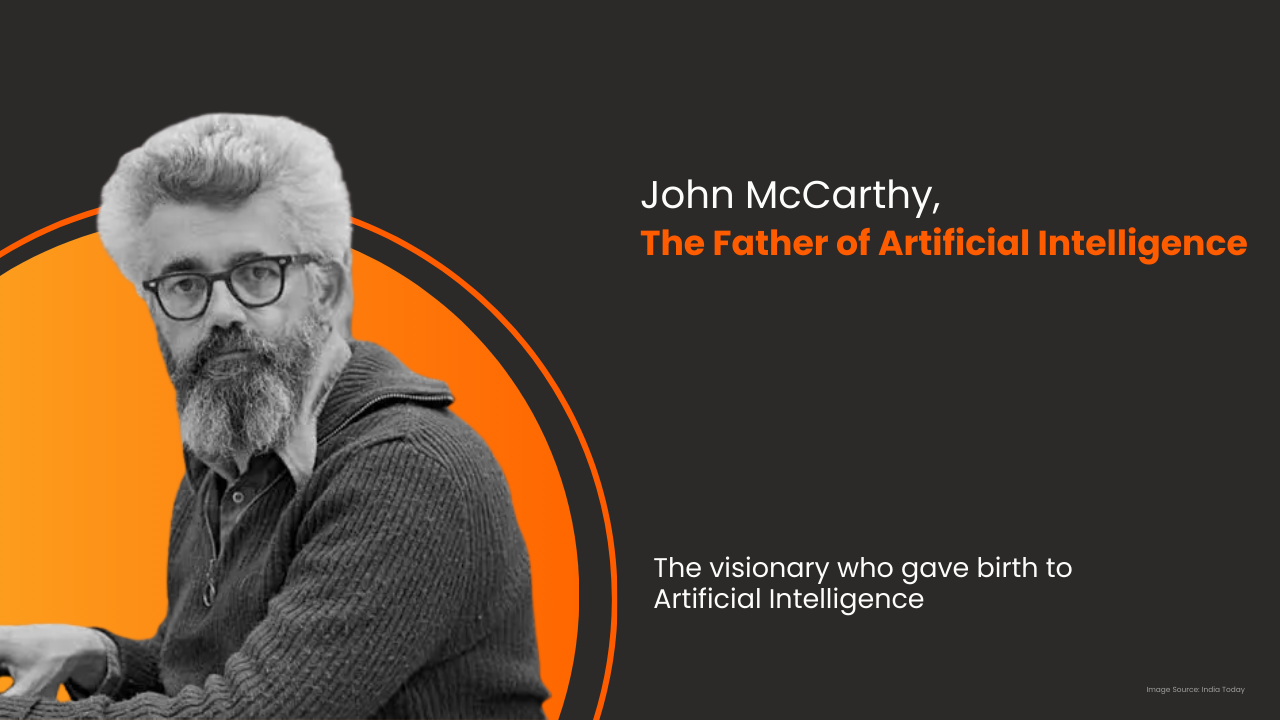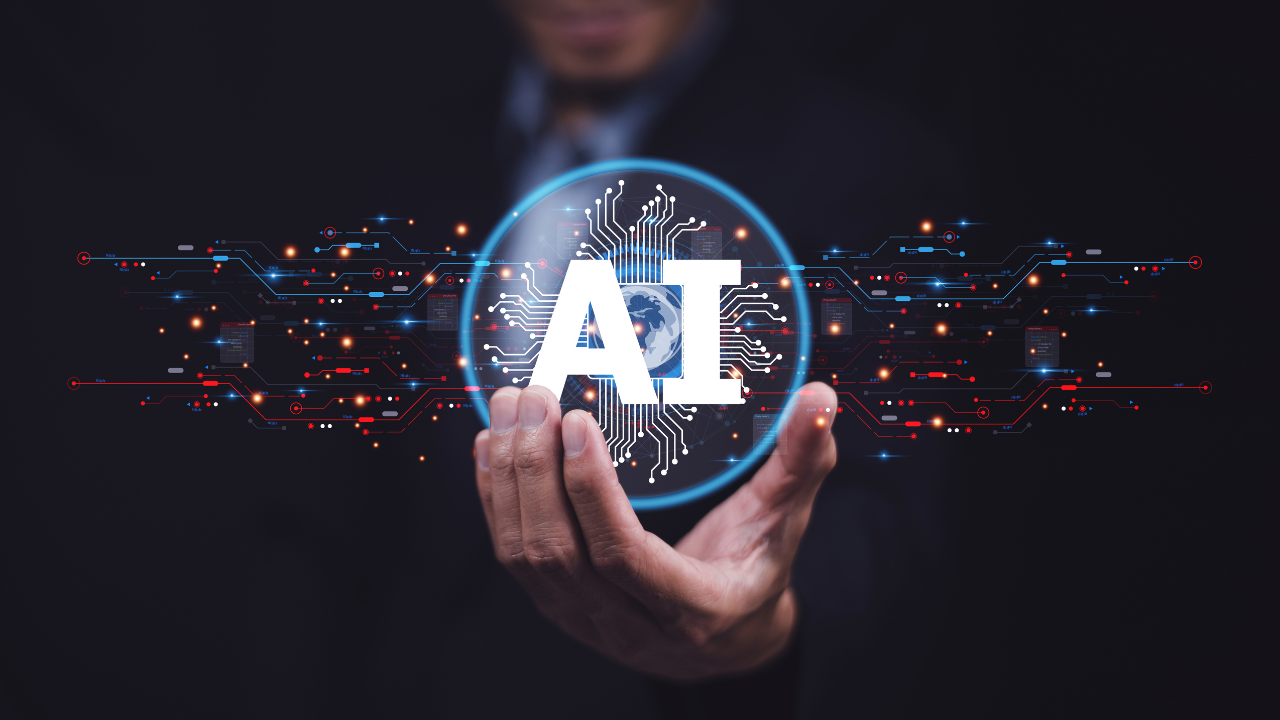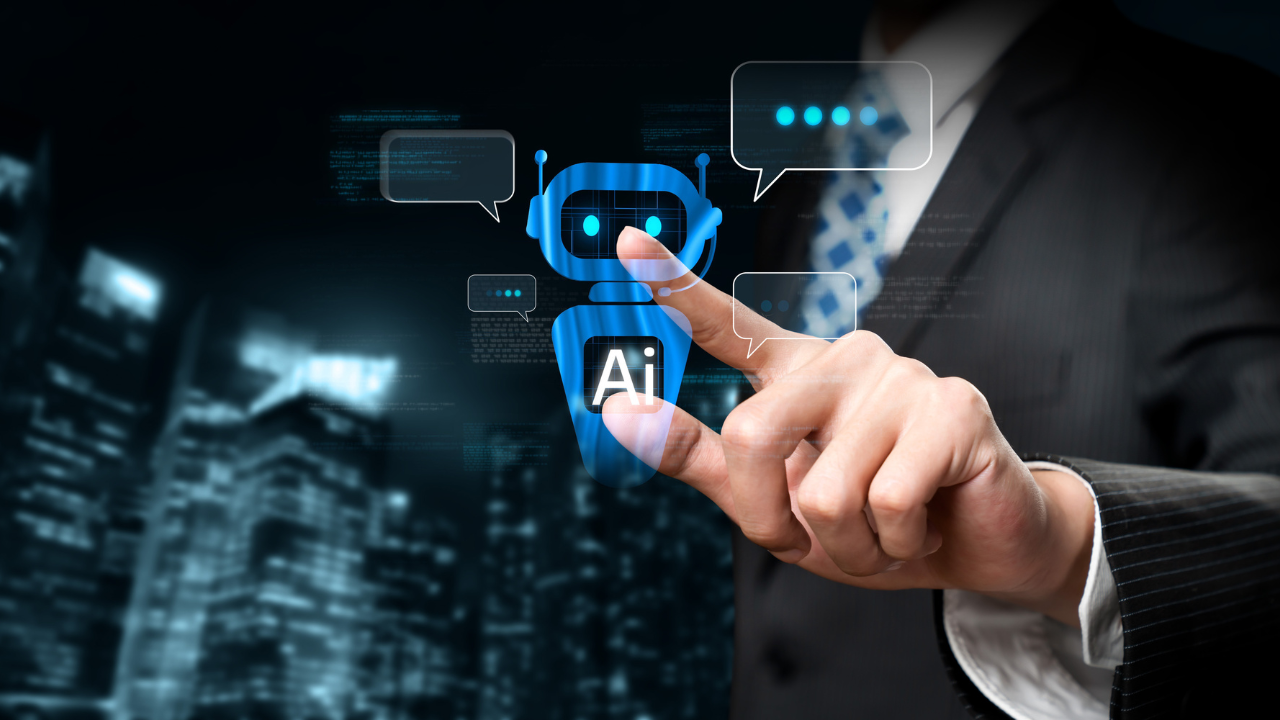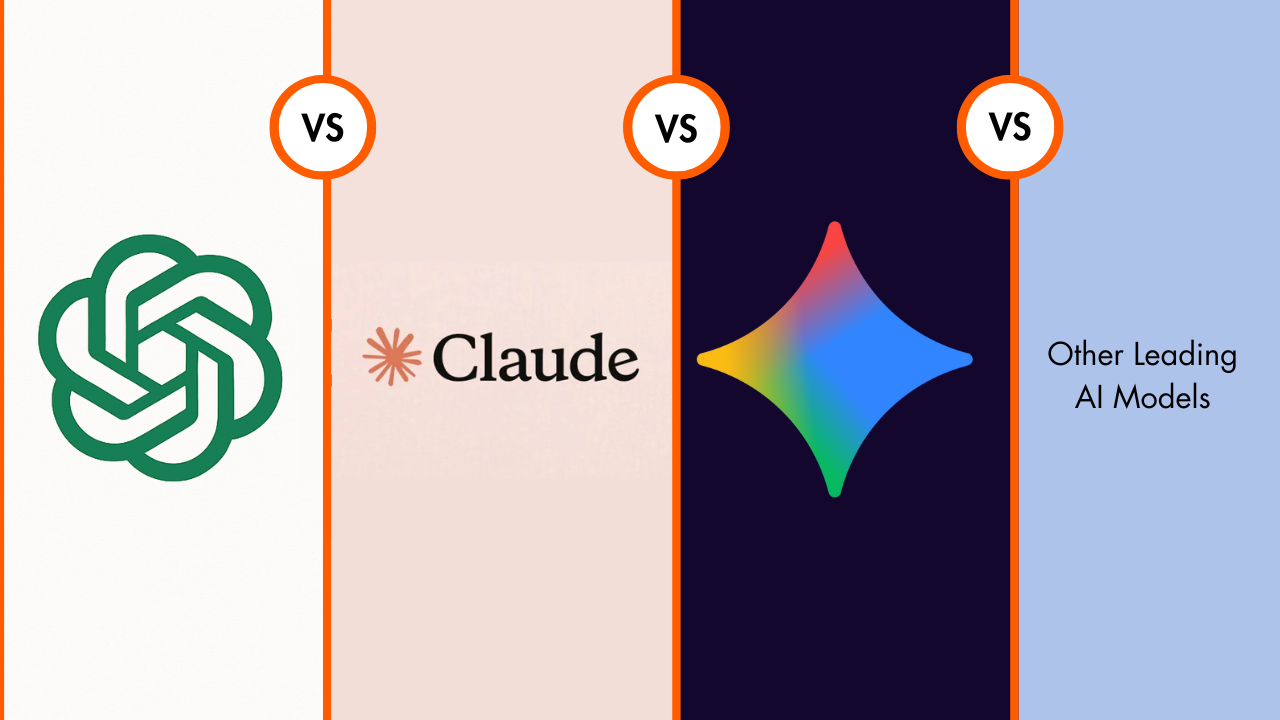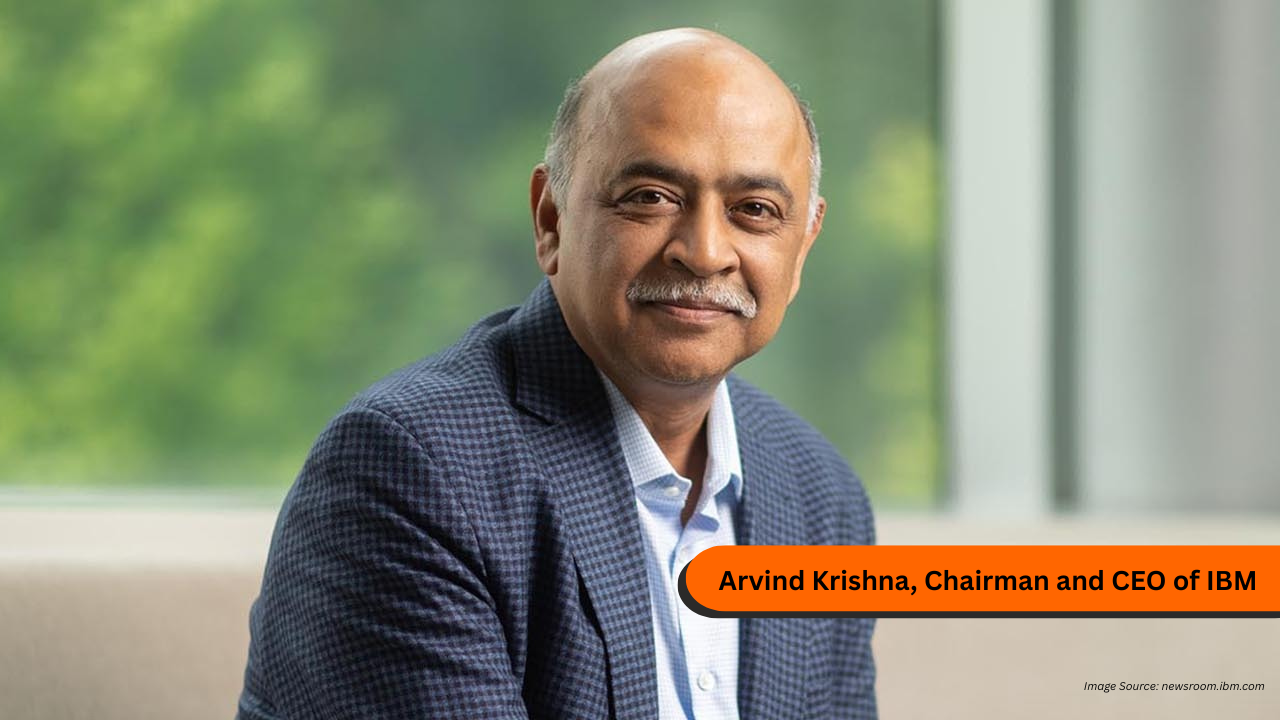A practical, step-by-step guide on using AI to automate daily tasks—from email management to workflow creation—helping individuals and teams boost productivity, streamline operations, and save time.
Artificial intelligence is no longer a futuristic concept; it’s an everyday tool that can save hours of work, streamline decision-making, and free up time for what really matters. From inbox management to scheduling and customer engagement, AI tools can now replicate repetitive tasks, anticipate needs, and enhance productivity. The challenge is not whether AI can help but how to apply it systematically to your daily routine.
Here’s a step-by-step framework to make automation with AI practical and effective.
Step 1: Identify Repetitive Tasks
The first step is awareness. Begin by listing tasks you perform daily or weekly that are time-consuming but do not require deep creativity. Examples include:
- Checking and
responding to emails
- Scheduling meetings
- Managing documents and
reports
- Following up with
prospects or clients
- Data entry and CRM updates
These tasks are prime candidates for automation because they follow predictable patterns.
Step 2: Choose the Right AI Tools
AI tools are highly task-specific. Choosing the right ones requires matching features with needs:
- Email and
Communication: AI-powered assistants can draft, sort, and prioritize emails.
- Scheduling: Smart
calendar tools automatically align availability across time zones.
- Sales and Marketing:
AI chatbots qualify leads, while CRM systems update data automatically.
- Content Support: Tools generate outlines, summaries, or draft posts to accelerate content creation.
Selecting a few reliable solutions, rather than overwhelming yourself with too many, ensures smoother adoption.
Step 3: Set Up Workflows
Automation works best when tasks connect. For example, a workflow might look like this:
- An AI assistant
filters emails.
- Important ones are
flagged and auto-scheduled for calls.
- Meeting notes are automatically generated and synced to the CRM.
You ensure that each tool complements the next, reducing duplication and manual intervention by creating interconnected workflows.
Step 4: Personalize and Train the AI
AI improves with feedback. Take time to customize settings and correct errors early on. For instance, train your scheduling assistant to prioritize certain colleagues, or teach your content generator the tone you prefer. Over time, the AI adapts to your style, making the automation seamless and more accurate.
Step 5: Monitor and Refine
Automation is not “set it and forget it.” Regularly review the tasks your AI tools handle to ensure accuracy and relevance. Eliminate unnecessary steps and expand automation into new areas as your confidence grows. The best results come from gradual refinement.
Step 6: Scale Automation Across Teams
Once personal productivity is optimized, expand automation to team workflows. AI can help:
- Route customer service
requests to the right department.
- Analyze sales trends
and suggest next actions.
- Automatically generate
performance dashboards.
- Maintain consistent communication with clients at scale.
Organizations ensure that AI becomes a multiplier of team efficiency rather than just an individual tool by scaling intelligently.
Step 7: Balance Automation with Human Touch
It’s important to remember that not everything should be automated. Tasks that require empathy, creativity, or complex decision-making still benefit from human input. The goal of AI is not to replace people, but to handle the routine so professionals can focus on strategic, relationship-driven work.
Automating your day
with AI is not a one-time project, it’s a progressive journey. You can free up
hours each week by identifying repetitive tasks, selecting the right tools,
building workflows, and refining them over time. For businesses, pairing AI automation
with platforms that streamline visibility and lead generation ensures both
productivity and growth. Done thoughtfully, AI becomes less of a buzzword and
more of a daily partner in efficiency and success.